EasyWebshop API
Sovellusohjelmointirajapinta (API) yhdistää verkkokauppasi ulkoisiin alustoihin, kuten maksupalveluntarjoajiin, toimituspalveluihin ja toimistosovelluksiin. Olemme panostaneet merkittävästi tehdäksemme rajapinnasta helppokäyttöisen myös vähemmän teknisille käyttäjille. Tämä mahdollistaa joissakin tapauksissa käyttäjiemme yhdistävän verkkokauppansa itse sen sijaan, että heidän tarvitsisi turvautua kalliiseen kehittäjään.

Yleisten käytäntöjen ja alan standardien mukaisen yhteensopivuuden ansiosta yhteydet rajapintaamme voidaan muodostaa nopeasti ja mahdollisesti tekoälyn tuottaman koodin avulla. Lue tämä sivu huolellisesti, jos haluat luoda yhteyden itse.
Ominaisuuksien yleiskatsaus
- Yhdistä maksupalveluntarjoajiin
- Yhdistä kuljetuspalveluihin
- Yhdistä kassajärjestelmäohjelmistoihin, paikallisiin ja pilvipohjaisiin
- Tuo tuotteita toimittajilta tai tukkukauppiailta
- Vie tuotteita vertailusivustoille
- Yhdistä laskutusohjelmistoihin
- Yhdistä CRM-ohjelmistoihin
- Yhdistä logistiikanhallintaohjelmistoihin
- Päivitä varasto (inventaario) reaaliajassa
- Hyväksy tai hylkää asiakkaita tiettyjen kriteerien perusteella
- Vie tilauksia reaaliajassa suoratoimitusta varten
- Vie asiakkaita uutiskirjesovelluksia varten
- Vie tietoja raportteja ja analytiikkaa varten
- Luo yhteyksiä, jotka asentavat HTML/JavaScript/CSS-widgettejä yhdellä napsautuksella
- Luo mukautettuja raportteja varastosta, tilauksista, asiakkaista ja myynnistä
API, API Push ja yhteydet
| API | API Push | Liitännät |
|---|---|---|
| Kategorioiden, tuotteiden, tilausten ja asiakkaiden tuontiin ja vientiin. | Varaston synkronointiin tai asiakkaiden hyväksymiseen reaaliajassa. | Maksupalveluntarjoajien, kuljetuspalveluiden, vertailusivustojen, kassajärjestelmien, laskutussovellusten yhdistämiseen ja widgettien asentamiseen. |
| Tunnistautuminen Bearer-tunnisteella. | Syötä Push URL API-moduuliin. | Tunnistautuminen Bearer-tunnisteella (yhteys) ja yhteyden asentaminen (käyttäjä). |
| Räätälöity yhdelle käyttäjälle. | Räätälöity yhdelle käyttäjälle. | Kaikki käyttäjät voivat asentaa. |
API
Aktivoi EasyWebshop API kohdassa Asetukset > Moduulit > Easywebshop API käyttämällä aktivointikoodia MODA.
Jos EasyWebshop API ei näy valikossa, siirry kohtaan Asetukset > Lisävalinnat > Käyttökokemustaso ja vaihda käyttökokemustasoksi Asiantuntija.

Aktivoi API vain, jos aiot käyttää sitä. Turvallisuussyistä deaktivoi API, kun se ei ole käytössä.
- API-päätepisteKopio
- https://easywebshop.com/apiKäytä aina https-versiota! Tunnistautuminen salaamattoman http-yhteyden kautta voi johtaa API-tunnisteen vuotamiseen.
Älä sisällytä www-aliverkkotunnusta. - ?format=xml
- Vaihda tulostusmuoto JSON:sta XML:ään.
- ?pretty=1
- Kaunistettu tuloste parantaa luettavuutta ihmisille. Poista tämä säästääksesi kaistanleveyttä automatisoiduissa järjestelmissä.
Kun käytät useita parametreja, erota ne &-merkillä (ampersandi). Esimerkiksi: ?format=xml&pretty=1.
Komentorivillä &-merkit tulee escapoida näin: ?format=xml\&pretty=1.
Käytä API-rajapintaamme huolellisesti ja tee vain tarvittavat kyselyt tai päivitykset. Älä käytä pollausta, jos API Push -ominaisuutta voidaan käyttää sen sijaan. Rajoitukset on asetettu palvelinresurssien tuhlaamisen estämiseksi.
Tunnistautuminen
Napsauta Lisää-painiketta luodaksesi API-tunnisteen ja valitse haluamasi käyttöoikeudet tälle tunnisteelle.
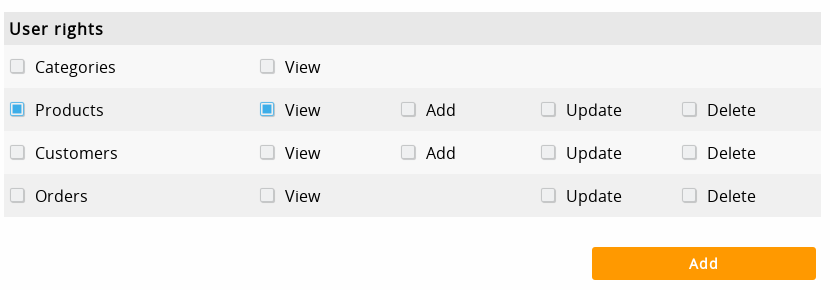
Lisäturvallisuuden vuoksi valitse vain ehdottoman välttämättömät käyttöoikeudet. Peruuta käyttöoikeudet, kun niitä ei enää tarvita.
Tallennuksen jälkeen kopioi API-tunnisteesi käytettäväksi sovelluksessasi tai lähetettäväksi kehittäjälle. Voit tehdä tämän vain kerran: jos kadotat API-tunnisteesi, sinun on poistettava se ja luotava uusi.
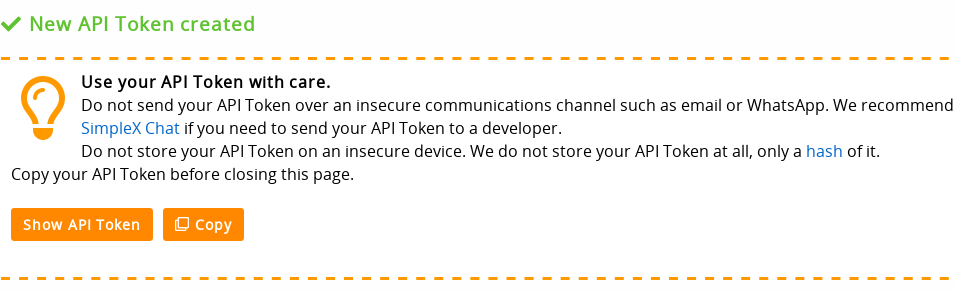
Käytä API-avaintasi huolellisesti.
Älä lähetä API-avaintasi suojaamattoman viestintäkanavan, kuten sähköpostin tai WhatsAppin, kautta. Suosittelemme SimpleX Chatia, jos sinun tarvitsee lähettää API-avain kehittäjälle. Älä tallenna API-avaintasi suojaamattomalle laitteelle. Emme tallenna API-avaintasi lainkaan, ainoastaan sen hajautusarvon.
- Pyyntö
- Vastaus
- curl
- PHP
GET /api/status HTTP/2
Host: easywebshop.com
Authorization: Bearer YOUR_API_TOKEN
Content-Type: application/jsonHTTP/2 200
Server: nginx
Date: Wed, 12 Mar 2025 12:00:00 GMT
Content-Type: text/plain;charset=UTF-8
{
"status": "success",
"message": "API online"
}
Hakee API:n tilan
curl -D - https://easywebshop.com/api/status
Tallentaa vastauksen JSON-tiedostoon
curl https://easywebshop.com/api/status -o status.json
-D, --dump-header
-o, --output <file>
curl man page:
https://curl.se/docs/manpage.html
<?php
header("Content-Type: text/plain");
// API endpoint
const API_URL = 'https://easywebshop.com/api/status';
// Your Bearer token
const API_TOKEN = 'YOUR_API_TOKEN';
// True: show request and response headers
const DEBUG = true;
// Initialize cURL session
$ch = curl_init(API_URL);
// Set cURL options
// Return the response as a string
curl_setopt($ch, CURLOPT_RETURNTRANSFER, true);
curl_setopt($ch, CURLOPT_HTTPHEADER, [
'Authorization: Bearer ' . API_TOKEN,
'Content-Type: application/json'
]);
// Optional: If you are sending data (e.g., for a POST request)
// Uncomment the following lines to send a JSON payload
/*
$data = [
'key1' => 'value1',
'key2' => 'value2'
];
curl_setopt($ch, CURLOPT_POST, true);
curl_setopt($ch, CURLOPT_POSTFIELDS, json_encode($data));
*/
// Activate request and response details (for showing later)
if (DEBUG) {
curl_setopt($ch, CURLOPT_HEADER, true);
curl_setopt($ch, CURLINFO_HEADER_OUT, true);
}
// Execute the cURL request
$response = curl_exec($ch);
// Show the request details
if (DEBUG) {
echo curl_getinfo($ch, CURLINFO_HEADER_OUT);
}
// Check for errors
if (curl_errno($ch)) {
echo 'cURL error: ' . curl_error($ch);
// Print the response
} else {
// Print request and response header
if (DEBUG) {
$header_size = curl_getinfo($ch, CURLINFO_HEADER_SIZE);
$header = substr($response, 0, $header_size);
$response = substr($response, $header_size);
echo $header;
}
// Print response
echo $response;
}
// Close the cURL session
curl_close($ch);
?>
Tässä dokumentaatiossa tarjoamme esimerkkejä curl- ja PHP-kielille. Nykyaikainen tekoäly pystyy yhä paremmin muuntamaan koodia muille ohjelmointikielille, kuten C, Java tai Python.
Luokat
Kategorioiden tarkastelu
- GET /api/category
- Hakee kaikki kategoriat
- GET /api/category/[categoryName]
- Hakee kaikki tuotteet tietystä kategoriasta
Käytä kategorian nimeä verkkokaupan oletuskielellä
GET /api/category HTTP/2
Host: easywebshop.com
Authorization: Bearer YOUR_API_TOKEN
Content-Type: application/jsonHTTP/2 200
Server: nginx
Date: Wed, 12 Mar 2025 12:00:00 GMT
Content-Type: text/plain;charset=UTF-8
{
"categorylist": [
{
"category": {
"name:lang=en": "Cocktails",
"name:lang=fr": "Cocktails",
"name:lang=nl": "Cocktails",
"visible": "1",
"image": "https:\/\/ew.ms\/shops\/fashion\/category\/cocktails.jpg",
"url": "https:\/\/all4you.be\/cocktails",
"categorylist": [
{
"category": {
"name:lang=en": "Non-alcoholic",
"name:lang=fr": "Sans alcool",
"name:lang=nl": "Alcoholvrij",
"visible": "1",
"url": "https:\/\/all4you.be\/non-alcoholic"
}
}
]
}
}
]
}
Hakee kaikki kategoriat
curl -H "Authorization: Bearer YOUR_API_TOKEN" -D - https://easywebshop.com/api/category
Hakee kaikki tuotteet tietystä kategoriasta
curl -H "Authorization: Bearer YOUR_API_TOKEN" -D - https://easywebshop.com/api/category/Cocktails
Hakee kaikki kategoriat ihmisluettavassa JSON-muodossa
curl -H "Authorization: Bearer YOUR_API_TOKEN" -D - https://easywebshop.com/api/category?pretty=1
Hakee kaikki kategoriat ihmisluettavassa XML-muodossa
curl -H "Authorization: Bearer YOUR_API_TOKEN" -D - https://easywebshop.com/api/category?format=xml\&pretty=1<?php
header("Content-Type: text/plain");
// API endpoint
// You can add a category name behind the slash for searching products within that category
const API_URL = 'https://easywebshop.com/api/category/';
// Your Bearer token
const API_TOKEN = 'YOUR_API_TOKEN';
// True: show request and response headers
const DEBUG = true;
// Initialize cURL session
$ch = curl_init(API_URL);
// Set cURL options
// Return the response as a string
curl_setopt($ch, CURLOPT_RETURNTRANSFER, true);
curl_setopt($ch, CURLOPT_HTTPHEADER, [
'Authorization: Bearer ' . API_TOKEN,
'Content-Type: application/json'
]);
// Optional: If you are sending data (e.g., for a POST request)
// Uncomment the following lines to send a JSON payload
/*
$data = [
'key1' => 'value1',
'key2' => 'value2'
];
curl_setopt($ch, CURLOPT_POST, true);
curl_setopt($ch, CURLOPT_POSTFIELDS, json_encode($data));
*/
// Activate request and response details (for showing later)
if (DEBUG) {
curl_setopt($ch, CURLOPT_HEADER, true);
curl_setopt($ch, CURLINFO_HEADER_OUT, true);
}
// Execute the cURL request
$response = curl_exec($ch);
// Show the request details
if (DEBUG) {
echo curl_getinfo($ch, CURLINFO_HEADER_OUT);
}
// Check for errors
if (curl_errno($ch)) {
echo 'cURL error: ' . curl_error($ch);
// Print the response
} else {
// Print request and response header
if (DEBUG) {
$header_size = curl_getinfo($ch, CURLINFO_HEADER_SIZE);
$header = substr($response, 0, $header_size);
$response = substr($response, $header_size);
echo $header;
}
// Print response
echo $response;
// Print response in PHP array
if ($response_array = json_decode($response, true)) {
echo "\n\n" . print_r($response_array, true);
}
}
// Close the cURL session
curl_close($ch);
?>
{
"categorylist": [
{
"category": {
"name:lang=en": "Cocktails",
"name:lang=fr": "Cocktails",
"name:lang=nl": "Cocktails",
"visible": "1",
"image": "https:\/\/ew.ms\/shops\/fashion\/category\/cocktails.jpg",
"url": "https:\/\/all4you.be\/cocktails",
"categorylist": [
{
"category": {
"name:lang=en": "Non-alcoholic",
"name:lang=fr": "Sans alcool",
"name:lang=nl": "Alcoholvrij",
"visible": "1",
"url": "https:\/\/all4you.be\/non-alcoholic"
}
}
]
}
}
]
}
<?xml version="1.0" encoding="UTF-8" ?>
<categorylist>
<category>
<name lang="en">Cocktails</name>
<name lang="fr">Cocktails</name>
<name lang="nl">Cocktails</name>
<visible>1</visible>
<image>https://ew.ms/shops/fashion/category/cocktails.jpg</image>
<url>https://all4you.be/cocktails</url>
<categorylist>
<category>
<name lang="en">Non-alcoholic</name>
<name lang="fr">Sans alcool</name>
<name lang="nl">Alcoholvrij</name>
<visible>1</visible>
<url>https://all4you.be/non-alcoholic</url>
</category>
</categorylist>
</category>
</categorylist>
Kategorioita voi vain tarkastella. Kategorioiden luomiseen, muokkaamiseen ja poistamiseen ei ole API-toteutusta, koska näitä ominaisuuksia käytetään harvoin ja ne lisäisivät hyökkäyspinta-alaa. Kategorioita voi hallinnoida verkkokäyttöliittymän kautta.
Tuotteet
Tuotteiden tarkastelu
EasyWebshop noudattaa schema.org/Product-muotoa aina kun mahdollista.
- GET /api/product
- Hakee viimeiset 1000 tuotetta
- GET /api/product?offset=1000
- Hakee viimeiset 1000 tuotetta, mutta ohittaa ensimmäiset 1000 tuotetta
- GET /api/product/86400
- Hakee tuotteet, jotka on lisätty tai joita on muokattu viimeisen 24 tunnin aikana
- GET /api/product/[productID]
- Etsii tuotetta productID:n perusteella, kirjainkoon huomioiden
GET /api/product HTTP/2
Host: easywebshop.com
Authorization: Bearer YOUR_API_TOKEN
Content-Type: application/jsonHTTP/2 200
Server: nginx
Date: Wed, 12 Mar 2025 12:00:00 GMT
Content-Type: text/plain;charset=UTF-8
{
"productlist": [
{
"product": {
"productID": "LA-B03",
"category": "Ambiance",
"price": 49.99,
"stock": 0,
"weight": 5,
"status": "Available",
"vat_code": 0,
"old_price": "75",
"colors": "Blue,Red,Violet",
"promotion": 1
}
},
{
"product": {
"productID": "LA-C05",
"category": "Ambiance",
"name:lang=en": "Example paint",
"name:lang=nl": "Voorbeeld verf",
"description:lang=en": "Lorem ipsum dolor sit amet.",
"price": 79,
"stock": 1,
"status": "Available",
"weight": 5,
"vat_code": 0,
"condition": "New",
"gtin": "123456",
"old_price": "179",
"units": "test",
"mpq": 1,
"purchase_price": 50,
"promo": 1,
"label_id": 1,
"colors": "Blue,Red,Violet",
"params": "T,en,Name,,,\nS,en,Select size,[A|B|C],A,1",
"review": 1
}
},
{
"product": {
"productID": "LA-C05-A",
"parent_productID": "LA-C05",
"name:lang=en": "Variation A",
"price": "79",
"colors": "LightCoral"
}
},
{
"product": {
"productID": "LA-C05-B",
"parent_productID": "LA-C05",
"name:lang=en": "Variation B",
"price": "89"
}
}
]
}
Hakee viimeiset 1000 tuotetta
curl -H "Authorization: Bearer YOUR_API_TOKEN" -D - https://easywebshop.com/api/product
Hakee viimeiset 1000 tuotetta, mutta ohittaa ensimmäiset 1000 tuotetta
curl -H "Authorization: Bearer YOUR_API_TOKEN" -D - https://easywebshop.com/api/product?offset=1000
Hakee tuotteet, jotka on lisätty tai joita on muokattu viimeisen 24 tunnin aikana
curl -H "Authorization: Bearer YOUR_API_TOKEN" -D - https://easywebshop.com/api/product/86400
Etsii tuotetta productID:n perusteella, kirjainkoon huomioiden
curl -H "Authorization: Bearer YOUR_API_TOKEN" -D - https://easywebshop.com/api/product/LA-C05<?php
header("Content-Type: text/plain");
// API endpoint
// You can add a product search behind the slash
const API_URL = 'https://easywebshop.com/api/product/';
// Your Bearer token
const API_TOKEN = 'YOUR_API_TOKEN';
// True: show request and response headers
const DEBUG = true;
// Initialize cURL session
$ch = curl_init(API_URL);
// Set cURL options
// Return the response as a string
curl_setopt($ch, CURLOPT_RETURNTRANSFER, true);
curl_setopt($ch, CURLOPT_HTTPHEADER, [
'Authorization: Bearer ' . API_TOKEN,
'Content-Type: application/json'
]);
// Optional: If you are sending data (e.g., for a POST request)
// Uncomment the following lines to send a JSON payload
/*
$data = [
'key1' => 'value1',
'key2' => 'value2'
];
curl_setopt($ch, CURLOPT_POST, true);
curl_setopt($ch, CURLOPT_POSTFIELDS, json_encode($data));
*/
// Activate request and response details (for showing later)
if (DEBUG) {
curl_setopt($ch, CURLOPT_HEADER, true);
curl_setopt($ch, CURLINFO_HEADER_OUT, true);
}
// Execute the cURL request
$response = curl_exec($ch);
// Show the request details
if (DEBUG) {
echo curl_getinfo($ch, CURLINFO_HEADER_OUT);
}
// Check for errors
if (curl_errno($ch)) {
echo 'cURL error: ' . curl_error($ch);
// Print the response
} else {
// Print request and response header
if (DEBUG) {
$header_size = curl_getinfo($ch, CURLINFO_HEADER_SIZE);
$header = substr($response, 0, $header_size);
$response = substr($response, $header_size);
echo $header;
}
// Print response
echo $response;
// Print response in PHP array
if ($categories = json_decode($response, true)) {
echo "\n\n" . print_r($categories, true);
}
}
// Close the cURL session
curl_close($ch);
?>
{
"productlist": [
{
"product": {
"productID": "LA-B03",
"category": "Ambiance",
"price": 49.99,
"stock": 0,
"weight": 5,
"status": "Available",
"vat_code": 0,
"old_price": "75",
"colors": "Blue,Red,Violet",
"promotion": 1
}
},
{
"product": {
"productID": "LA-C05",
"category": "Ambiance",
"name:lang=en": "Example paint",
"name:lang=nl": "Voorbeeld verf",
"description:lang=en": "Lorem ipsum dolor sit amet.",
"price": 79,
"stock": 1,
"status": "Available",
"weight": 5,
"vat_code": 0,
"condition": "New",
"gtin": "123456",
"old_price": "179",
"units": "test",
"mpq": 1,
"purchase_price": 50,
"promo": 1,
"label_id": 1,
"colors": "Blue,Red,Violet",
"params": "T,en,Name,,,\nS,en,Select size,[A|B|C],A,1",
"review": 1
}
},
{
"product": {
"productID": "LA-C05-A",
"parent_productID": "LA-C05",
"name:lang=en": "Variation A",
"price": "79",
"colors": "LightCoral"
}
},
{
"product": {
"productID": "LA-C05-B",
"parent_productID": "LA-C05",
"name:lang=en": "Variation B",
"price": "89"
}
}
]
}
<?xml version="1.0" encoding="UTF-8" ?>
<productlist>
<product>
<productID>LA-B03</productID>
<category>Ambiance</category>
<price>49.99</price>
<stock>0</stock>
<weight>5</weight>
<status>Available</status>
<vat_code>0</vat_code>
<old_price>75</old_price>
<colors>Blue,Red,Violet</colors>
<promotion>1</promotion>
</product>
<product>
<productID>LA-C05</productID>
<category>Ambiance</category>
<name lang="en">Example paint</name>
<name lang="nl">Voorbeeld verf</name>
<description lang="en">Lorem ipsum dolor sit amet.</description>
<price>79</price>
<stock>1</stock>
<status>Available</status>
<weight>5</weight>
<vat_code>0</vat_code>
<condition>New</condition>
<gtin>123456</gtin>
<old_price>179</old_price>
<units>test</units>
<mpq>1</mpq>
<purchase_price>50</purchase_price>
<promo>1</promo>
<label_id>1</label_id>
<colors>Blue,Red,Violet</colors>
<params>T,en,Name,,,
S,en,Select size,[A|B|C],A,1</params>
<review>1</review>
</product>
<product>
<productID>LA-C05-A</productID>
<parent_productID>LA-C05</parent_productID>
<name lang="en">Variation A</name>
<price>79</price>
<colors>LightCoral</colors>
</product>
<product>
<productID>LA-C05-B</productID>
<parent_productID>LA-C05</parent_productID>
<name lang="en">Variation B</name>
<price>89</price>
</product>
</productlist>
Tuotteiden tuonti
- POST /api/product
- Onnistuessa palautetaan 201 Created
POST /api/product HTTP/2
Host: easywebshop.com
Authorization: Bearer YOUR_API_TOKEN
Content-Type: application/json
{
"productlist": [
{
"product": {
"productID": "LA-B03",
"category": "Ambiance",
"price": 49.99,
"stock": 0,
"weight": 5,
"status": "Available",
"vat_code": 0,
"old_price": "75",
"colors": "Blue,Red,Violet",
"promotion": 1
}
},
{
"product": {
"productID": "LA-C05",
"category": "Ambiance",
"name:lang=en": "Example paint",
"name:lang=nl": "Voorbeeld verf",
"description:lang=en": "Lorem ipsum dolor sit amet.",
"price": 79,
"stock": 1,
"status": "Available",
"weight": 5,
"vat_code": 0,
"condition": "New",
"gtin": "123456",
"old_price": "179",
"units": "test",
"mpq": 1,
"purchase_price": 50,
"promo": 1,
"label_id": 1,
"colors": "Blue,Red,Violet",
"params": "T,en,Name,,,\nS,en,Select size,[A|B|C],A,1",
"review": 1
}
},
{
"product": {
"productID": "LA-C05-A",
"parent_productID": "LA-C05",
"name:lang=en": "Variation A",
"price": "79",
"colors": "LightCoral"
}
},
{
"product": {
"productID": "LA-C05-B",
"parent_productID": "LA-C05",
"name:lang=en": "Variation B",
"price": "89"
}
}
]
}
HTTP/2 201
Server: nginx
Date: Wed, 12 Mar 2025 12:00:00 GMT
Content-Type: text/plain;charset=UTF-8
{
"status": "success",
"message": [
"4 products inserted"
]
}
curl -X POST -H "Authorization: Bearer YOUR_API_TOKEN" -d @product-import.json https://easywebshop.com/api/product<?php
header("Content-Type: text/plain");
// API endpoint
const API_URL = 'https://easywebshop.com/api/product/';
// Your Bearer token
const API_TOKEN = 'YOUR_API_TOKEN';
// True: show request and response headers
const DEBUG = true;
// Initialize cURL session
$ch = curl_init(API_URL);
// Set cURL options
// Return the response as a string
curl_setopt($ch, CURLOPT_RETURNTRANSFER, true);
curl_setopt($ch, CURLOPT_HTTPHEADER, [
'Authorization: Bearer ' . API_TOKEN,
'Content-Type: application/json'
]);
// Uncomment the following lines to set data in PHP
/*
$data = [
'key1' => 'value1',
'key2' => 'value2'
];
$data = json_encode($data);
*/
// Get data from file
$data = file_get_contents('product-import.json');
curl_setopt($ch, CURLOPT_POST, true);
curl_setopt($ch, CURLOPT_POSTFIELDS, $data);
// Activate request and response details (for showing later)
if (DEBUG) {
curl_setopt($ch, CURLOPT_HEADER, true);
curl_setopt($ch, CURLINFO_HEADER_OUT, true);
curl_setopt($ch, CURLOPT_SSL_VERIFYPEER, false);
curl_setopt($ch, CURLOPT_SSL_VERIFYHOST, false);
}
// Execute the cURL request
$response = curl_exec($ch);
// Show the request details
if (DEBUG) {
echo curl_getinfo($ch, CURLINFO_HEADER_OUT);
}
// Check for errors
if (curl_errno($ch)) {
echo 'cURL error: ' . curl_error($ch);
// Print the response
} else {
// Print request and response header
if (DEBUG) {
$header_size = curl_getinfo($ch, CURLINFO_HEADER_SIZE);
$header = substr($response, 0, $header_size);
$response = substr($response, $header_size);
echo $header;
}
// Print response
echo $response;
// Print response in PHP array
if ($response_array = json_decode($response, true)) {
echo "\n\n" . print_r($response_array, true);
}
}
// Close the cURL session
curl_close($ch);
?>
{
"productlist": [
{
"product": {
"productID": "LA-B03",
"category": "Ambiance",
"price": 49.99,
"stock": 0,
"weight": 5,
"status": "Available",
"vat_code": 0,
"old_price": "75",
"colors": "Blue,Red,Violet",
"promotion": 1
}
},
{
"product": {
"productID": "LA-C05",
"category": "Ambiance",
"name:lang=en": "Example paint",
"name:lang=nl": "Voorbeeld verf",
"description:lang=en": "Lorem ipsum dolor sit amet.",
"price": 79,
"stock": 1,
"status": "Available",
"weight": 5,
"vat_code": 0,
"condition": "New",
"gtin": "123456",
"old_price": "179",
"units": "test",
"mpq": 1,
"purchase_price": 50,
"promo": 1,
"label_id": 1,
"colors": "Blue,Red,Violet",
"params": "T,en,Name,,,\nS,en,Select size,[A|B|C],A,1",
"review": 1
}
},
{
"product": {
"productID": "LA-C05-A",
"parent_productID": "LA-C05",
"name:lang=en": "Variation A",
"price": "79",
"colors": "LightCoral"
}
},
{
"product": {
"productID": "LA-C05-B",
"parent_productID": "LA-C05",
"name:lang=en": "Variation B",
"price": "89"
}
}
]
}
<?xml version="1.0" encoding="UTF-8" ?>
<productlist>
<product>
<productID>LA-B03</productID>
<category>Ambiance</category>
<price>49.99</price>
<stock>0</stock>
<weight>5</weight>
<status>Available</status>
<vat_code>0</vat_code>
<old_price>75</old_price>
<colors>Blue,Red,Violet</colors>
<promotion>1</promotion>
</product>
<product>
<productID>LA-C05</productID>
<category>Ambiance</category>
<name lang="en">Example paint</name>
<name lang="nl">Voorbeeld verf</name>
<description lang="en">Lorem ipsum dolor sit amet.</description>
<price>79</price>
<stock>1</stock>
<status>Available</status>
<weight>5</weight>
<vat_code>0</vat_code>
<condition>New</condition>
<gtin>123456</gtin>
<old_price>179</old_price>
<units>test</units>
<mpq>1</mpq>
<purchase_price>50</purchase_price>
<promo>1</promo>
<label_id>1</label_id>
<colors>Blue,Red,Violet</colors>
<params>T,en,Name,,,
S,en,Select size,[A|B|C],A,1</params>
<review>1</review>
</product>
<product>
<productID>LA-C05-A</productID>
<parent_productID>LA-C05</parent_productID>
<name lang="en">Variation A</name>
<price>79</price>
<colors>LightCoral</colors>
</product>
<product>
<productID>LA-C05-B</productID>
<parent_productID>LA-C05</parent_productID>
<name lang="en">Variation B</name>
<price>89</price>
</product>
</productlist>
Löydät yksityiskohtaisen selityksen kaikista tuotekentistä dokumentaatiosivuilta Tuotehallinnan perusteet ja Tuotehallinnan lisäominaisuudet.
| Parametri | Tyyppi | Kuvaus |
|---|---|---|
| productID | string | Artikkeli. Tuotteen yksilöllinen ja käyttäjän määrittelemä tunniste. Vältä erikoismerkkejä sekä päällekkäisiä tai epäselviä tunnisteita. Tuotetta muokattaessa productID:tä käytetään tunnisteena. ProductID:n voi vaihtaa vain tuotehallinnan kautta. |
| parent_productID | string | Jos haluat tämän tuotteen olevan tuotevariaatio, syötä tähän päätuotteen productID. Variaatiot toimivat itsenäisinä tuotteina. Ne on yhdistetty päätuotteeseen kategorian sijaan, eivätkä ne siksi näy tuotelistoilla. Alavariaatioita ei suositella, ja ne voidaan asettaa vain tuotehallinnan kautta. |
| category | string | Kategorian nimi verkkokaupan oletuskielellä. Ei koske tuotevariaatioita. |
| name:lang | string | Nimi. Voit asettaa nimet ja kuvaukset kaikille kielille, vaikka niitä ei olisi aktivoitu verkkokaupassa. Tarjolla olevat kielet (ISO 639-1): cs, da, de, el, en, es, fi, fr, it, ja, ko, nl, no, pl, pt, ro, ru, sv, tr, zh |
| description:lang | string | Kuvaus Tarjolla olevat kielet (ISO 639-1): cs, da, de, el, en, es, fi, fr, it, ja, ko, nl, no, pl, pt, ro, ru, sv, tr, zh |
| price | string | Hinta. Voi olla desimaaliluku, kokonaisluku, tyhjä tai merkkijono. |
| stock | integer | Varasto. Jätä arvoksi 0, jos varasto on rajoittamaton tai poistettu käytöstä. |
| status | string | Tila Available, Available but not online, Pre-order, Sold Out, Invisible, Customers only, Price visible for customers, Choose property, Hide status, custom0, custom1, ..., custom9 |
| image:no | string | Lisää kuvan URL-osoite ladataksesi tuotekuvia. Ensimmäinen kuva on pääkuva, seuraavat neljä ovat sivukuvia. Jos tuotekuva on jo olemassa, se korvataan. Lataamisen jälkeen kuvat skaalataan suhteellisesti verkkokaupan asetusten mukaisesti, pikkukuvat luodaan automaattisesti ja kuva synkronoidaan useille tiedostopalvelimille. Varmista, että jokaisella kuvalla on kelvollinen URL-osoite, enimmäistiedostokoko 25 Mt, kelvollinen tiedostopääte (.jpg, .jpeg, .png tai .gif) ja kelvollinen MIME-tyyppi (image/jpeg, image/jpg, image/png, image/gif). Kuvien lataaminen vie aikaa ja palvelinresursseja. Vältä samojen kuvien korvaamista tuotteita päivitettäessä. Jos kohtaat aikakatkaisuja, lataa rajallinen määrä tuotteita 25 kuvan erissä.1 - 5 |
| thumbnail:no | string | Pikkukuvat luodaan automaattisesti. Tämä on vain luku -parametri. |
| weight | decimal | Paino. SI-yksikkö kilogramma. |
| vat_code | integer | ALV maksu. ALV-kanta asetettu laskutusasetuksissa. 0, 1, 2 |
| condition | string | Valtio New, Used, Refurbished |
| gtin | string | EAN-koodi |
| old_price | string | Vanha hinta |
| units | string | Kappalemäärä |
| mpq | integer | Vähimmäisosto |
| purchase_price | decimal | Ostohinta |
| promo | boolean | Mainosta tätä tuotetta verkkokauppani etusivulla. Ei koske tuotevariaatioita. |
| label_id | integer | Tarra. Jätä arvoksi 0, jos ei etikettiä. Ei koske tuotevariaatioita. 0 - 100 |
| colors | string | Värit. Valitse 256:sta englanninkielisestä verkkoturvallisesta värinimestä, pilkuilla erotettuna. |
| params | string | Tuotteen personointi. Parametreilla on erityinen muoto, ja ne on parasta asettaa tuotehallintaliittymän kautta. Kun sinulla on esimerkki, voit kopioida sen tuontia varten. |
| review | boolean | Arvostelut. Ota käyttöön tai poista käytöstä tuotearvostelut. |
| last_update | datetime | Viimeinen toiminto. Vain luku. |
Nämä osiot voidaan asettaa vain hallintaliittymän kautta: määräalennukset, asiakasryhmät, lahjakortit, varaukset, digitaaliset tuotteet, suodattimet, liitännäistuotteet.
Kerralla voi tuoda enintään 100 tuotetta. Jos haluat tuoda enemmän tuotteita, voit toistaa komennon kerran 5 minuutissa.
Tuotteiden muokkaus
Voit myös muokata tuotteita käyttämällä pikamuokkausominaisuutta, tuontiominaisuutta ja massatoiminto-ominaisuutta.
- PUT /api/product
- Onnistuessa palautetaan 200 OK
PUT /api/product HTTP/2
Host: easywebshop.com
Authorization: Bearer YOUR_API_TOKEN
Content-Type: application/json
{
"productlist": [
{
"product": {
"code": "LA-C05",
"price": 16,
"status": "Available",
"stock": 7,
"image:no=1": "https://easywebshop.com/img/slideshow/9001.jpg",
"image:no=2": "https://easywebshop.com/img/easywebshop.png"
}
},
{
"product": {
"code": "SI-V55",
"price": "28",
"status": "Sold Out",
"stock": "0",
"weight": "2",
"old_price": "43"
}
}
]
}
HTTP/2 200
Server: nginx
Date: Wed, 12 Mar 2025 12:00:00 GMT
Content-Type: text/plain;charset=UTF-8
{
"status": "success",
"message": [
"Product SI-V55 not found, skipping",
"1 products updated"
]
}
curl -X PUT -H "Authorization: Bearer YOUR_API_TOKEN" -d @product-edit.json https://easywebshop.com/api/product<?php
header("Content-Type: text/plain");
// API endpoint
const API_URL = 'https://easywebshop.com/api/product/';
// Your Bearer token
const API_TOKEN = 'YOUR_API_TOKEN';
// True: show request and response headers
const DEBUG = true;
// Initialize cURL session
$ch = curl_init(API_URL);
// Set cURL options
// Return the response as a string
curl_setopt($ch, CURLOPT_RETURNTRANSFER, true);
curl_setopt($ch, CURLOPT_HTTPHEADER, [
'Authorization: Bearer ' . API_TOKEN,
'Content-Type: application/json'
]);
// Uncomment the following lines to set data in PHP
/*
$data = [
'key1' => 'value1',
'key2' => 'value2'
];
$data = json_encode($data);
*/
// Get data from file
$data = file_get_contents('product-edit.json');
curl_setopt($ch, CURLOPT_CUSTOMREQUEST, 'PUT');
curl_setopt($ch, CURLOPT_POSTFIELDS, $data);
// Activate request and response details (for showing later)
if (DEBUG) {
curl_setopt($ch, CURLOPT_HEADER, true);
curl_setopt($ch, CURLINFO_HEADER_OUT, true);
curl_setopt($ch, CURLOPT_SSL_VERIFYPEER, false);
curl_setopt($ch, CURLOPT_SSL_VERIFYHOST, false);
}
// Execute the cURL request
$response = curl_exec($ch);
// Show the request details
if (DEBUG) {
echo curl_getinfo($ch, CURLINFO_HEADER_OUT);
}
// Check for errors
if (curl_errno($ch)) {
echo 'cURL error: ' . curl_error($ch);
// Print the response
} else {
// Print request and response header
if (DEBUG) {
$header_size = curl_getinfo($ch, CURLINFO_HEADER_SIZE);
$header = substr($response, 0, $header_size);
$response = substr($response, $header_size);
echo $header;
}
// Print response
echo $response;
// Print response in PHP array
if ($response_array = json_decode($response, true)) {
echo "\n\n" . print_r($response_array, true);
}
}
// Close the cURL session
curl_close($ch);
?>
{
"productlist": [
{
"product": {
"code": "LA-C05",
"price": 16,
"status": "Available",
"stock": 7,
"image:no=1": "https://easywebshop.com/img/slideshow/9001.jpg",
"image:no=2": "https://easywebshop.com/img/easywebshop.png"
}
},
{
"product": {
"code": "SI-V55",
"price": "28",
"status": "Sold Out",
"stock": "0",
"weight": "2",
"old_price": "43"
}
}
]
}
<?xml version="1.0" encoding="UTF-8" ?>
<productlist>
<product>
<code>LA-C05</code>
<price>16</price>
<status>Available</status>
<stock>7</stock>
<image no="1">https://easywebshop.com/img/slideshow/9001.jpg</image>
<image no="2">https://easywebshop.com/img/easywebshop.png</image>
</product>
<product>
<code>SI-V55</code>
<price>28</price>
<status>Sold Out</status>
<stock>0</stock>
<weight>2</weight>
<old_price>43</old_price>
</product>
</productlist>
Jos haluat päivittää tuotteen varastotilanteen, päivitä vain tila- ja varastokentät. Muista asettaa asianmukainen tuotteen tila tilanteisiin, kuten Loppuunmyyty tai Rajoittamaton varasto.
Kerralla voi päivittää enintään 100 tuotetta. Jos haluat päivittää enemmän tuotteita, voit toistaa komennon kerran 5 minuutissa.
Tuotteiden poistaminen
- DELETE /api/product/[productID]
- Onnistuessa palautetaan 204 No Content
- Pyyntö
- Vastaus
- curl
- PHP
DELETE /api/product/LA-C05 HTTP/2
Host: easywebshop.com
Authorization: Bearer YOUR_API_TOKEN
Content-Type: application/jsonHTTP/2 204
Server: nginx
Date: Wed, 12 Mar 2025 12:00:00 GMT
Content-Type: text/plain;charset=UTF-8
curl -k -X DELETE -H "Authorization: Bearer YOUR_API_TOKEN" -D - https://easywebshop.com/api/product/LA-C05<?php
header("Content-Type: text/plain");
// API endpoint
const API_URL = 'https://easywebshop.com/api/product/LA-B03';
// Your Bearer token
const API_TOKEN = 'YOUR_API_TOKEN';
// True: show request and response headers
const DEBUG = true;
// Initialize cURL session
$ch = curl_init(API_URL);
// Set cURL options
// Return the response as a string
curl_setopt($ch, CURLOPT_RETURNTRANSFER, true);
curl_setopt($ch, CURLOPT_HTTPHEADER, [
'Authorization: Bearer ' . API_TOKEN,
'Content-Type: application/json'
]);
curl_setopt($ch, CURLOPT_CUSTOMREQUEST, 'DELETE');
// Activate request and response details (for showing later)
if (DEBUG) {
curl_setopt($ch, CURLOPT_HEADER, true);
curl_setopt($ch, CURLINFO_HEADER_OUT, true);
curl_setopt($ch, CURLOPT_SSL_VERIFYPEER, false);
curl_setopt($ch, CURLOPT_SSL_VERIFYHOST, false);
}
// Execute the cURL request
$response = curl_exec($ch);
// Show the request details
if (DEBUG) {
echo curl_getinfo($ch, CURLINFO_HEADER_OUT);
}
// Check for errors
if (curl_errno($ch)) {
echo 'cURL error: ' . curl_error($ch);
// Print the response
} else {
// Print request and response header
if (DEBUG) {
$header_size = curl_getinfo($ch, CURLINFO_HEADER_SIZE);
$header = substr($response, 0, $header_size);
$response = substr($response, $header_size);
echo $header;
}
// Print response
$httpcode = curl_getinfo($ch, CURLINFO_HTTP_CODE);
if ($httpcode == 204) {
echo "Delete successful";
} else {
echo $response;
}
// Print response in PHP array
if ($response_array = json_decode($response, true)) {
echo "\n\n" . print_r($response_array, true);
}
}
// Close the cURL session
curl_close($ch);
?>
Asiakkaat
Asiakkaiden tarkastelu
EasyWebshop noudattaa schema.org/Person-muotoa.
- GET /api/customer
- Hakee viimeiset 1000 asiakasta
- GET /api/customer?offset=1000
- Hakee viimeiset 1000 asiakasta, mutta ohittaa ensimmäiset 1000 asiakasta
- GET /api/customer/86400
- Hakee asiakkaat, jotka on lisätty tai joita on muokattu viimeisen 24 tunnin aikana
- GET /api/customer/[email]
- Hakee tietyn asiakkaan sähköpostiosoitteen perusteella
GET /api/customer HTTP/2
Host: easywebshop.com
Authorization: Bearer YOUR_API_TOKEN
Content-Type: application/jsonHTTP/2 200
Server: nginx
Date: Wed, 12 Mar 2025 12:00:00 GMT
Content-Type: text/plain;charset=UTF-8
{
"customerlist": [
{
"customer": {
"givenName": "Test",
"familyName": "Buddy",
"brand": "",
"vatID": "",
"knowsLanguage": "en",
"address": {
"addressCountry": "BE",
"addressLocality": "Gent",
"addressRegion": "",
"postalCode": "9000",
"streetAddress": "Veldstraat",
"houseNo": "1"
},
"telephone": "123456789",
"email": "testbuddy@ew.ms",
"memberOf": "OpenGroup",
"denied": 0
}
},
{
"customer": {
"givenName": "Cindy",
"familyName": "Test",
"brand": "",
"vatID": "",
"knowsLanguage": "nl",
"address": {
"addressCountry": "BE",
"addressLocality": "Gent",
"addressRegion": "",
"postalCode": "9000",
"streetAddress": "Veldstraat",
"houseNo": "1"
},
"telephone": "123456789",
"email": "cindytest@ew.ms",
"denied": 0
}
}
]
}
Hakee viimeiset 1000 asiakasta
curl -H "Authorization: Bearer YOUR_API_TOKEN" -D - https://easywebshop.com/api/customer
Hakee viimeiset 1000 asiakasta, mutta ohittaa ensimmäiset 1000 asiakasta
curl -H "Authorization: Bearer YOUR_API_TOKEN" -D - https://easywebshop.com/api/customer?offset=1000
Hakee asiakkaat, jotka on lisätty tai joita on muokattu viimeisen 24 tunnin aikana
curl -H "Authorization: Bearer YOUR_API_TOKEN" -D - https://easywebshop.com/api/customer/86400
Hakee tietyn asiakkaan sähköpostiosoitteen perusteella
curl -H "Authorization: Bearer YOUR_API_TOKEN" -D - https://easywebshop.com/api/customer/email@address.com<?php
header("Content-Type: text/plain");
// API endpoint
// You can add an email address behind the slash for searching a specific customer
const API_URL = 'https://easywebshop.com/api/customer/';
// Your Bearer token
const API_TOKEN = 'YOUR_API_TOKEN';
// True: show request and response headers
const DEBUG = true;
// Initialize cURL session
$ch = curl_init(API_URL);
// Set cURL options
// Return the response as a string
curl_setopt($ch, CURLOPT_RETURNTRANSFER, true);
curl_setopt($ch, CURLOPT_HTTPHEADER, [
'Authorization: Bearer ' . API_TOKEN,
'Content-Type: application/json'
]);
// Optional: If you are sending data (e.g., for a POST request)
// Uncomment the following lines to send a JSON payload
/*
$data = [
'key1' => 'value1',
'key2' => 'value2'
];
curl_setopt($ch, CURLOPT_POST, true);
curl_setopt($ch, CURLOPT_POSTFIELDS, json_encode($data));
*/
// Activate request and response details (for showing later)
if (DEBUG) {
curl_setopt($ch, CURLOPT_HEADER, true);
curl_setopt($ch, CURLINFO_HEADER_OUT, true);
}
// Execute the cURL request
$response = curl_exec($ch);
// Show the request details
if (DEBUG) {
echo curl_getinfo($ch, CURLINFO_HEADER_OUT);
}
// Check for errors
if (curl_errno($ch)) {
echo 'cURL error: ' . curl_error($ch);
// Print the response
} else {
// Print request and response header
if (DEBUG) {
$header_size = curl_getinfo($ch, CURLINFO_HEADER_SIZE);
$header = substr($response, 0, $header_size);
$response = substr($response, $header_size);
echo $header;
}
// Print response
echo $response;
// Print response in PHP array
if ($categories = json_decode($response, true)) {
echo "\n\n" . print_r($categories, true);
}
}
// Close the cURL session
curl_close($ch);
?>
{
"customerlist": [
{
"customer": {
"givenName": "Test",
"familyName": "Buddy",
"brand": "",
"vatID": "",
"knowsLanguage": "en",
"address": {
"addressCountry": "BE",
"addressLocality": "Gent",
"addressRegion": "",
"postalCode": "9000",
"streetAddress": "Veldstraat",
"houseNo": "1"
},
"telephone": "123456789",
"email": "testbuddy@ew.ms",
"memberOf": "OpenGroup",
"denied": 0
}
},
{
"customer": {
"givenName": "Cindy",
"familyName": "Test",
"brand": "",
"vatID": "",
"knowsLanguage": "nl",
"address": {
"addressCountry": "BE",
"addressLocality": "Gent",
"addressRegion": "",
"postalCode": "9000",
"streetAddress": "Veldstraat",
"houseNo": "1"
},
"telephone": "123456789",
"email": "cindytest@ew.ms",
"denied": 0
}
}
]
}
<?xml version="1.0" encoding="UTF-8" ?>
<customerlist>
<customer>
<givenName>Test</givenName>
<familyName>Buddy</familyName>
<brand></brand>
<vatID></vatID>
<knowsLanguage>en</knowsLanguage>
<address>
<addressCountry>BE</addressCountry>
<addressLocality>Gent</addressLocality>
<addressRegion></addressRegion>
<postalCode>9000</postalCode>
<streetAddress>Veldstraat</streetAddress>
<houseNo>1</houseNo>
</address>
<telephone>123456789</telephone>
<email>testbuddy@ew.ms</email>
<memberOf>OpenGroup</memberOf>
<denied>0</denied>
</customer>
<customer>
<givenName>Cindy</givenName>
<familyName>Test</familyName>
<brand></brand>
<vatID></vatID>
<knowsLanguage>nl</knowsLanguage>
<address>
<addressCountry>BE</addressCountry>
<addressLocality>Gent</addressLocality>
<addressRegion></addressRegion>
<postalCode>9000</postalCode>
<streetAddress>Veldstraat</streetAddress>
<houseNo>1</houseNo>
</address>
<telephone>123456789</telephone>
<email>cindytest@ew.ms</email>
<denied>0</denied>
</customer>
</customerlist>
Asiakkaiden tuonti
Jokainen asiakas saa sähköpostiviestin sähköpostiosoitteen vahvistamiseksi.
- POST /api/customer
- Onnistuessa palautetaan 201 Created
POST /api/customer HTTP/2
Host: easywebshop.com
Authorization: Bearer YOUR_API_TOKEN
Content-Type: application/json
{
"customerlist": [
{
"customer": {
"givenName": "Test",
"familyName": "Buddy",
"brand": "",
"vatID": "",
"knowsLanguage": "en",
"address": {
"addressCountry": "BE",
"addressLocality": "Gent",
"addressRegion": "",
"postalCode": "9000",
"streetAddress": "Veldstraat",
"houseNo": "1"
},
"telephone": "123456789",
"email": "testbuddy@ew.ms",
"memberOf": "OpenGroup",
"denied": 0
}
},
{
"customer": {
"givenName": "Cindy",
"familyName": "Test",
"brand": "",
"vatID": "",
"knowsLanguage": "nl",
"address": {
"addressCountry": "BE",
"addressLocality": "Gent",
"addressRegion": "",
"postalCode": "9000",
"streetAddress": "Veldstraat",
"houseNo": "1"
},
"telephone": "123456789",
"email": "cindytest@ew.ms",
"denied": 0
}
}
]
}
HTTP/2 201
Server: nginx
Date: Wed, 12 Mar 2025 12:00:00 GMT
Content-Type: text/plain;charset=UTF-8
{
"status": "success",
"message": [
"Customer testbuddy@ew.ms: inserted successfully",
"Customer testbuddy@ew.ms: verification email sent successfully",
"Customer cindytest@ew.ms: inserted successfully",
"Customer cindytest@ew.ms: verification email sent successfully",
"2 customers inserted"
]
}
curl -X POST -H "Authorization: Bearer YOUR_API_TOKEN" -d @customer-import.json https://easywebshop.com/api/customer<?php
header("Content-Type: text/plain");
// API endpoint
const API_URL = 'https://easywebshop.com/api/customer/';
// Your Bearer token
const API_TOKEN = 'YOUR_API_TOKEN';
// True: show request and response headers
const DEBUG = true;
// Initialize cURL session
$ch = curl_init(API_URL);
// Set cURL options
// Return the response as a string
curl_setopt($ch, CURLOPT_RETURNTRANSFER, true);
curl_setopt($ch, CURLOPT_HTTPHEADER, [
'Authorization: Bearer ' . API_TOKEN,
'Content-Type: application/json'
]);
// Uncomment the following lines to set data in PHP
/*
$data = [
'key1' => 'value1',
'key2' => 'value2'
];
$data = json_encode($data);
*/
// Get data from file
$data = file_get_contents('customer-import.json');
curl_setopt($ch, CURLOPT_POST, true);
curl_setopt($ch, CURLOPT_POSTFIELDS, $data);
// Activate request and response details (for showing later)
if (DEBUG) {
curl_setopt($ch, CURLOPT_HEADER, true);
curl_setopt($ch, CURLINFO_HEADER_OUT, true);
curl_setopt($ch, CURLOPT_SSL_VERIFYPEER, false);
curl_setopt($ch, CURLOPT_SSL_VERIFYHOST, false);
}
// Execute the cURL request
$response = curl_exec($ch);
// Show the request details
if (DEBUG) {
echo curl_getinfo($ch, CURLINFO_HEADER_OUT);
}
// Check for errors
if (curl_errno($ch)) {
echo 'cURL error: ' . curl_error($ch);
// Print the response
} else {
// Print request and response header
if (DEBUG) {
$header_size = curl_getinfo($ch, CURLINFO_HEADER_SIZE);
$header = substr($response, 0, $header_size);
$response = substr($response, $header_size);
echo $header;
}
// Print response
echo $response;
// Print response in PHP array
if ($response_array = json_decode($response, true)) {
echo "\n\n" . print_r($response_array, true);
}
}
// Close the cURL session
curl_close($ch);
?>
{
"customerlist": [
{
"customer": {
"givenName": "Test",
"familyName": "Buddy",
"brand": "",
"vatID": "",
"knowsLanguage": "en",
"address": {
"addressCountry": "BE",
"addressLocality": "Gent",
"addressRegion": "",
"postalCode": "9000",
"streetAddress": "Veldstraat",
"houseNo": "1"
},
"telephone": "123456789",
"email": "testbuddy@ew.ms",
"memberOf": "OpenGroup",
"denied": 0
}
},
{
"customer": {
"givenName": "Cindy",
"familyName": "Test",
"brand": "",
"vatID": "",
"knowsLanguage": "nl",
"address": {
"addressCountry": "BE",
"addressLocality": "Gent",
"addressRegion": "",
"postalCode": "9000",
"streetAddress": "Veldstraat",
"houseNo": "1"
},
"telephone": "123456789",
"email": "cindytest@ew.ms",
"denied": 0
}
}
]
}
<?xml version="1.0" encoding="UTF-8" ?>
<customerlist>
<customer>
<givenName>Test</givenName>
<familyName>Buddy</familyName>
<brand></brand>
<vatID></vatID>
<knowsLanguage>en</knowsLanguage>
<address>
<addressCountry>BE</addressCountry>
<addressLocality>Gent</addressLocality>
<addressRegion></addressRegion>
<postalCode>9000</postalCode>
<streetAddress>Veldstraat</streetAddress>
<houseNo>1</houseNo>
</address>
<telephone>123456789</telephone>
<email>testbuddy@ew.ms</email>
<memberOf>OpenGroup</memberOf>
<denied>0</denied>
</customer>
<customer>
<givenName>Cindy</givenName>
<familyName>Test</familyName>
<brand></brand>
<vatID></vatID>
<knowsLanguage>nl</knowsLanguage>
<address>
<addressCountry>BE</addressCountry>
<addressLocality>Gent</addressLocality>
<addressRegion></addressRegion>
<postalCode>9000</postalCode>
<streetAddress>Veldstraat</streetAddress>
<houseNo>1</houseNo>
</address>
<telephone>123456789</telephone>
<email>cindytest@ew.ms</email>
<denied>0</denied>
</customer>
</customerlist>
Yksityiskohtaisempaa tietoa löytyy asiakashallinnan wiki-sivulta.
| Parametri | Tyyppi | Kuvaus |
|---|---|---|
| string | Sähköpostiosoite. Sähköpostiosoite on asiakkaan yksilöllinen tunniste. | |
| givenName | string | Etunimi |
| familyName | string | Sukunimi |
| brand | string | Yritys |
| vatID | string | ALV-numero |
| knowsLanguage | string | Kieli (ISO 639-1): cs, da, de, el, en, es, fi, fr, it, ja, ko, nl, no, pl, pt, ro, ru, sv, tr, zh |
| addressCountry | string | Maa (ISO_3166-1) |
| addressLocality | string | Paikkakunta |
| addressRegion | string | Maakunta. Ei vaadita useimmissa maissa ja jätetään usein pois kassalomakkeen lyhentämiseksi. |
| postalCode | string | Postinumero. Kaikissa maissa ei ole postinumeroita. |
| streetAddress | string | Lähiosoite |
| houseNo | string | Talonumero. Joissakin paikoissa ei ole talonumeroita. |
| telephone | string | Puhelin |
| memberOf | string | Asiakasryhmä |
| status | string | Tila Unconfirmed, Confirmed, Denied |
| denied | boolean | Kieltäydytty 0 - 1 |
| newsletter | boolean | Uutiskirjeen saaminen. Vain asiakkaat itse voivat aktivoida tämän. |
| registration_date | datetime | Päivämäärän rekisteröinti. Vain luku. |
Kerralla voi tuoda enintään 100 asiakasta. Jos haluat tuoda enemmän asiakkaita, voit toistaa komennon kerran 5 minuutissa.
Asiakkaiden muokkaus
Huomaa, että turvatoimena vain asiakkaat voivat päivittää tietojaan. Voit päivittää asiakasryhmän ja asiakkaan tilan (sallittu tai estetty).
- PUT /api/customer
- Onnistuessa palautetaan 200 OK
PUT /api/customer HTTP/2
Host: easywebshop.com
Authorization: Bearer YOUR_API_TOKEN
Content-Type: application/json
{
"customerlist": [
{
"customer": {
"email": "cindytest@ew.ms",
"memberOf": "OpenGroup",
"denied": 0
}
}
]
}
HTTP/2 200
Server: nginx
Date: Wed, 12 Mar 2025 12:00:00 GMT
Content-Type: text/plain;charset=UTF-8
{
"status": "success",
"message": [
"Customer cindytest@ew.ms: updated successfully",
"1 customers updated"
]
}
curl -X PUT -H "Authorization: Bearer YOUR_API_TOKEN" -d @customer-edit.json https://easywebshop.com/api/customer<?php
header("Content-Type: text/plain");
// API endpoint
const API_URL = 'https://easywebshop.com/api/customer/';
// Your Bearer token
const API_TOKEN = 'YOUR_API_TOKEN';
// True: show request and response headers
const DEBUG = true;
// Initialize cURL session
$ch = curl_init(API_URL);
// Set cURL options
// Return the response as a string
curl_setopt($ch, CURLOPT_RETURNTRANSFER, true);
curl_setopt($ch, CURLOPT_HTTPHEADER, [
'Authorization: Bearer ' . API_TOKEN,
'Content-Type: application/json'
]);
// Uncomment the following lines to set data in PHP
/*
$data = [
'key1' => 'value1',
'key2' => 'value2'
];
$data = json_encode($data);
*/
// Get data from file
$data = file_get_contents('customer-edit.json');
curl_setopt($ch, CURLOPT_CUSTOMREQUEST, 'PUT');
curl_setopt($ch, CURLOPT_POSTFIELDS, $data);
// Activate request and response details (for showing later)
if (DEBUG) {
curl_setopt($ch, CURLOPT_HEADER, true);
curl_setopt($ch, CURLINFO_HEADER_OUT, true);
curl_setopt($ch, CURLOPT_SSL_VERIFYPEER, false);
curl_setopt($ch, CURLOPT_SSL_VERIFYHOST, false);
}
// Execute the cURL request
$response = curl_exec($ch);
// Show the request details
if (DEBUG) {
echo curl_getinfo($ch, CURLINFO_HEADER_OUT);
}
// Check for errors
if (curl_errno($ch)) {
echo 'cURL error: ' . curl_error($ch);
// Print the response
} else {
// Print request and response header
if (DEBUG) {
$header_size = curl_getinfo($ch, CURLINFO_HEADER_SIZE);
$header = substr($response, 0, $header_size);
$response = substr($response, $header_size);
echo $header;
}
// Print response
echo $response;
// Print response in PHP array
if ($response_array = json_decode($response, true)) {
echo "\n\n" . print_r($response_array, true);
}
}
// Close the cURL session
curl_close($ch);
?>
{
"customerlist": [
{
"customer": {
"email": "cindytest@ew.ms",
"memberOf": "OpenGroup",
"denied": 0
}
}
]
}
<?xml version="1.0" encoding="UTF-8" ?>
<customerlist>
<customer>
<email>cindytest@ew.ms</email>
<memberOf>OpenGroup</memberOf>
<denied>0</denied>
</customer>
</customerlist>
Kerralla voi päivittää enintään 100 asiakasta. Jos haluat päivittää enemmän asiakkaita, voit toistaa komennon kerran 5 minuutissa.
Asiakkaiden poistaminen
- DELETE /api/customer/[email]
- Onnistuessa palautetaan 204 No Content
- Pyyntö
- Vastaus
- curl
- PHP
DELETE /api/customer/email@address.com HTTP/2
Host: easywebshop.com
Authorization: Bearer YOUR_API_TOKEN
Content-Type: application/jsonHTTP/2 204
Server: nginx
Date: Wed, 12 Mar 2025 12:00:00 GMT
Content-Type: text/plain;charset=UTF-8
curl -k -X DELETE -H "Authorization: Bearer YOUR_API_TOKEN" -D - https://easywebshop.com/api/customer/email@address.com<?php
header("Content-Type: text/plain");
// API endpoint
const API_URL = 'https://easywebshop.com/api/customer/email@address.com';
// Your Bearer token
const API_TOKEN = 'YOUR_API_TOKEN';
// True: show request and response headers
const DEBUG = true;
// Initialize cURL session
$ch = curl_init(API_URL);
// Set cURL options
// Return the response as a string
curl_setopt($ch, CURLOPT_RETURNTRANSFER, true);
curl_setopt($ch, CURLOPT_HTTPHEADER, [
'Authorization: Bearer ' . API_TOKEN,
'Content-Type: application/json'
]);
curl_setopt($ch, CURLOPT_CUSTOMREQUEST, 'DELETE');
// Activate request and response details (for showing later)
if (DEBUG) {
curl_setopt($ch, CURLOPT_HEADER, true);
curl_setopt($ch, CURLINFO_HEADER_OUT, true);
curl_setopt($ch, CURLOPT_SSL_VERIFYPEER, false);
curl_setopt($ch, CURLOPT_SSL_VERIFYHOST, false);
}
// Execute the cURL request
$response = curl_exec($ch);
// Show the request details
if (DEBUG) {
echo curl_getinfo($ch, CURLINFO_HEADER_OUT);
}
// Check for errors
if (curl_errno($ch)) {
echo 'cURL error: ' . curl_error($ch);
// Print the response
} else {
// Print request and response header
if (DEBUG) {
$header_size = curl_getinfo($ch, CURLINFO_HEADER_SIZE);
$header = substr($response, 0, $header_size);
$response = substr($response, $header_size);
echo $header;
}
// Print response
$httpcode = curl_getinfo($ch, CURLINFO_HTTP_CODE);
if ($httpcode == 204) {
echo "Delete successful";
} else {
echo $response;
}
// Print response in PHP array
if ($response_array = json_decode($response, true)) {
echo "\n\n" . print_r($response_array, true);
}
}
// Close the cURL session
curl_close($ch);
?>
Tilaukset
Tilausten tarkastelu
EasyWebshop noudattaa schema.org/Order-muotoa aina kun mahdollista.
- GET /api/order
- Hakee viimeiset 1000 tilausta
- GET /api/order?offset=1000
- Hakee viimeiset 1000 tilausta, mutta ohittaa ensimmäiset 1000 tilausta
- GET /api/order/86400
- Hakee tilaukset, jotka on tehty tai joita on muokattu viimeisen 24 tunnin aikana
- GET /api/order/[orderNumber]
- Hakee tietyn tilauksen tilausnumeron perusteella
GET /api/order HTTP/2
Host: easywebshop.com
Authorization: Bearer YOUR_API_TOKEN
Content-Type: application/jsonHTTP/2 200
Server: nginx
Date: Wed, 12 Mar 2025 12:00:00 GMT
Content-Type: text/plain;charset=UTF-8
{
"orderlist": [
{
"order": {
"@context": "https:\/\/schema.org",
"@type": "Order",
"orderNumber": "20250-71911-55107-56027",
"orderDate": "2025-04-16 15:39:52",
"OrderStatus": "OrderPaymentDue",
"description": "",
"language": "en",
"currency": "EUR",
"totalprice": "79",
"productlist": [
{
"product": {
"@type": "Product",
"productId": "LA-C05",
"description": "Example paint",
"price": "79",
"amount": "1",
"vat_code": "0"
}
}
],
"customer": {
"@context": "https:\/\/schema.org",
"@type": "Person",
"givenName": "Test",
"familyName": "Buddy",
"brand": "",
"vatID": "",
"knowsLanguage": "nl",
"address": {
"addressCountry": "BE",
"addressLocality": "Gent",
"addressRegion": "",
"postalCode": "",
"streetAddress": "Veldstraat",
"houseNo": "1"
},
"telephone": "123456789",
"email": "testbuddy@ew.ms",
"status": "Confirmed",
"newsletter": 0,
"registration_date": "2009-03-27 15:42:02"
},
"paymentMethod": "bank",
"paymentUrl": "https:\/\/all4you.be\/payment\/20250-71911-55107-56027",
"last_update": "2025-04-19 13:18:17"
}
}
]
}
Hakee viimeiset 1000 tilausta
curl -H "Authorization: Bearer YOUR_API_TOKEN" -D - https://easywebshop.com/api/order
Hakee viimeiset 1000 tilausta, mutta ohittaa ensimmäiset 1000 tilausta
curl -H "Authorization: Bearer YOUR_API_TOKEN" -D - https://easywebshop.com/api/order?offset=1000
Hakee tilaukset, jotka on tehty tai joita on muokattu viimeisen 24 tunnin aikana
curl -H "Authorization: Bearer YOUR_API_TOKEN" -D - https://easywebshop.com/api/order/86400
Hakee tietyn tilauksen tilausnumeron perusteella
curl -H "Authorization: Bearer YOUR_API_TOKEN" -D - https://easywebshop.com/api/order/20250-00544-27497-22264<?php
header("Content-Type: text/plain");
// API endpoint
// You can add an order code behind the slash for searching a specific order
const API_URL = 'https://easywebshop.com/api/order/';
// Your Bearer token
const API_TOKEN = 'YOUR_API_TOKEN';
// True: show request and response headers
const DEBUG = true;
// Initialize cURL session
$ch = curl_init(API_URL);
// Set cURL options
// Return the response as a string
curl_setopt($ch, CURLOPT_RETURNTRANSFER, true);
curl_setopt($ch, CURLOPT_HTTPHEADER, [
'Authorization: Bearer ' . API_TOKEN,
'Content-Type: application/json'
]);
// Optional: If you are sending data (e.g., for a POST request)
// Uncomment the following lines to send a JSON payload
/*
$data = [
'key1' => 'value1',
'key2' => 'value2'
];
curl_setopt($ch, CURLOPT_POST, true);
curl_setopt($ch, CURLOPT_POSTFIELDS, json_encode($data));
*/
// Activate request and response details (for showing later)
if (DEBUG) {
curl_setopt($ch, CURLOPT_HEADER, true);
curl_setopt($ch, CURLINFO_HEADER_OUT, true);
}
// Execute the cURL request
$response = curl_exec($ch);
// Show the request details
if (DEBUG) {
echo curl_getinfo($ch, CURLINFO_HEADER_OUT);
}
// Check for errors
if (curl_errno($ch)) {
echo 'cURL error: ' . curl_error($ch);
// Print the response
} else {
// Print request and response header
if (DEBUG) {
$header_size = curl_getinfo($ch, CURLINFO_HEADER_SIZE);
$header = substr($response, 0, $header_size);
$response = substr($response, $header_size);
echo $header;
}
// Print response
echo $response;
// Print response in PHP array
if ($categories = json_decode($response, true)) {
echo "\n\n" . print_r($categories, true);
}
}
// Close the cURL session
curl_close($ch);
?>
{
"orderlist": [
{
"order": {
"@context": "https:\/\/schema.org",
"@type": "Order",
"orderNumber": "20250-71911-55107-56027",
"orderDate": "2025-04-16 15:39:52",
"OrderStatus": "OrderPaymentDue",
"description": "",
"language": "en",
"currency": "EUR",
"totalprice": "79",
"productlist": [
{
"product": {
"@type": "Product",
"productId": "LA-C05",
"description": "Example paint",
"price": "79",
"amount": "1",
"vat_code": "0"
}
}
],
"customer": {
"@context": "https:\/\/schema.org",
"@type": "Person",
"givenName": "Test",
"familyName": "Buddy",
"brand": "",
"vatID": "",
"knowsLanguage": "nl",
"address": {
"addressCountry": "BE",
"addressLocality": "Gent",
"addressRegion": "",
"postalCode": "",
"streetAddress": "Veldstraat",
"houseNo": "1"
},
"telephone": "123456789",
"email": "testbuddy@ew.ms",
"status": "Confirmed",
"newsletter": 0,
"registration_date": "2009-03-27 15:42:02"
},
"paymentMethod": "bank",
"paymentUrl": "https:\/\/all4you.be\/payment\/20250-71911-55107-56027",
"last_update": "2025-04-19 13:18:17"
}
}
]
}
<?xml version="1.0" encoding="UTF-8" ?>
<orderlist>
<order>
<@context>https://schema.org</@context>
<@type>Order</@type>
<orderNumber>20250-71911-55107-56027</orderNumber>
<orderDate>2025-04-16 15:39:52</orderDate>
<OrderStatus>OrderPaymentDue</OrderStatus>
<description></description>
<language>en</language>
<currency>EUR</currency>
<totalprice>79</totalprice>
<productlist>
<product>
<@type>Product</@type>
<productId>LA-C05</productId>
<description>Example paint</description>
<price>79</price>
<amount>1</amount>
<vat_code>0</vat_code>
</product>
</productlist>
<customer>
<@context>https://schema.org</@context>
<@type>Person</@type>
<givenName>Test</givenName>
<familyName>Buddy</familyName>
<brand></brand>
<vatID></vatID>
<knowsLanguage>nl</knowsLanguage>
<address>
<addressCountry>BE</addressCountry>
<addressLocality>Gent</addressLocality>
<addressRegion></addressRegion>
<postalCode></postalCode>
<streetAddress>Veldstraat</streetAddress>
<houseNo>1</houseNo>
</address>
<telephone>123456789</telephone>
<email>testbuddy@ew.ms</email>
<status>Confirmed</status>
<newsletter>0</newsletter>
<registration_date>2009-03-27 15:42:02</registration_date>
</customer>
<paymentMethod>bank</paymentMethod>
<paymentUrl>https://all4you.be/payment/20250-71911-55107-56027</paymentUrl>
<last_update>2025-04-19 13:18:17</last_update>
</order>
</orderlist>
Tilausten tuonti
Kassaprosessin monimutkaisuuden vuoksi tilauksia voi lisätä vain tekemällä tilauksen verkkokaupassa tai käyttämällä POS-sovellusta.
Tilausten muokkaus
- PUT /api/order
- Onnistuessa palautetaan 200 OK
PUT /api/customer HTTP/2
Host: easywebshop.com
Authorization: Bearer YOUR_API_TOKEN
Content-Type: application/json
{
"orderlist": [
{
"order": {
"code": "20250-71911-55107-56027",
"status": "OrderDelivered",
"reference": "Internal note",
"mail_customer": 1
}
}
]
}
HTTP/2 200
Server: nginx
Date: Wed, 12 Mar 2025 12:00:00 GMT
Content-Type: text/plain;charset=UTF-8
{
"status": "success",
"message": [
"Order 20250-71911-55107-56027: updated successfully",
"Order 20250-71911-55107-56027: email successfully sent to testbuddy@ew.ms"
]
}
curl -X PUT -H "Authorization: Bearer YOUR_API_TOKEN" -d @order-edit.json https://easywebshop.com/api/order<?php
header("Content-Type: text/plain");
// API endpoint
const API_URL = 'https://easywebshop.com/api/order/';
// Your Bearer token
const API_TOKEN = 'YOUR_API_TOKEN';
// True: show request and response headers
const DEBUG = true;
// Initialize cURL session
$ch = curl_init(API_URL);
// Set cURL options
// Return the response as a string
curl_setopt($ch, CURLOPT_RETURNTRANSFER, true);
curl_setopt($ch, CURLOPT_HTTPHEADER, [
'Authorization: Bearer ' . API_TOKEN,
'Content-Type: application/json'
]);
// Uncomment the following lines to set data in PHP
/*
$data = [
'key1' => 'value1',
'key2' => 'value2'
];
$data = json_encode($data);
*/
// Get data from file
$data = file_get_contents('order-edit.json');
curl_setopt($ch, CURLOPT_CUSTOMREQUEST, 'PUT');
curl_setopt($ch, CURLOPT_POSTFIELDS, $data);
// Activate request and response details (for showing later)
if (DEBUG) {
curl_setopt($ch, CURLOPT_HEADER, true);
curl_setopt($ch, CURLINFO_HEADER_OUT, true);
curl_setopt($ch, CURLOPT_SSL_VERIFYPEER, false);
curl_setopt($ch, CURLOPT_SSL_VERIFYHOST, false);
}
// Execute the cURL request
$response = curl_exec($ch);
// Show the request details
if (DEBUG) {
echo curl_getinfo($ch, CURLINFO_HEADER_OUT);
}
// Check for errors
if (curl_errno($ch)) {
echo 'cURL error: ' . curl_error($ch);
// Print the response
} else {
// Print request and response header
if (DEBUG) {
$header_size = curl_getinfo($ch, CURLINFO_HEADER_SIZE);
$header = substr($response, 0, $header_size);
$response = substr($response, $header_size);
echo $header;
}
// Print response
echo $response;
// Print response in PHP array
if ($response_array = json_decode($response, true)) {
echo "\n\n" . print_r($response_array, true);
}
}
// Close the cURL session
curl_close($ch);
?>
{
"orderlist": [
{
"order": {
"code": "20250-71911-55107-56027",
"status": "OrderDelivered",
"reference": "Internal note",
"mail_customer": 1
}
}
]
}
<?xml version="1.0" encoding="UTF-8" ?>
<orderlist>
<order>
<code>20250-71911-55107-56027</code>
<status>OrderDelivered</status>
<reference>Internal note</reference>
<mail_customer>1</mail_customer>
</order>
</orderlist>
Yksityiskohtaisempaa tietoa löytyy tilaustenhallinnan wiki-sivulta.
| Parametri | Tyyppi | Kuvaus | ||||||||||||||||
|---|---|---|---|---|---|---|---|---|---|---|---|---|---|---|---|---|---|---|
| orderNumber | string | Tilausnumero. Tilausnumero tai tilauskoodi on tilauksen yksilöllinen tunniste. | ||||||||||||||||
| status | string | Tila | ||||||||||||||||
| ||||||||||||||||||
| reference | string | Tämä on sisäiseen käyttöön tarkoitettu viite, joka voidaan asettaa kullekin tilaukselle. Viitettä ei näytetä asiakkaalle. | ||||||||||||||||
| mail_customer | boolean | Lähetä sähköposti-ilmoitus asiakkaalle. | ||||||||||||||||
Kerralla voi päivittää enintään 100 tilausta. Jos haluat päivittää enemmän tilauksia, voit toistaa komennon kerran 5 minuutissa.
Tilausten poistaminen
- DELETE /api/order/[orderNumber]
- Onnistuessa palautetaan 204 No Content
- Pyyntö
- Vastaus
- curl
- PHP
DELETE /api/order/20250-00544-27497-22264 HTTP/2
Host: easywebshop.com
Authorization: Bearer YOUR_API_TOKEN
Content-Type: application/jsonHTTP/2 204
Server: nginx
Date: Wed, 12 Mar 2025 12:00:00 GMT
Content-Type: text/plain;charset=UTF-8
curl -k -X DELETE -H "Authorization: Bearer YOUR_API_TOKEN" -D - https://easywebshop.com/api/order/20250-00544-27497-22264<?php
header("Content-Type: text/plain");
// API endpoint
const API_URL = 'https://easywebshop.com/api/order/20250-71911-55107-56027';
// Your Bearer token
const API_TOKEN = 'YOUR_API_TOKEN';
// True: show request and response headers
const DEBUG = true;
// Initialize cURL session
$ch = curl_init(API_URL);
// Set cURL options
// Return the response as a string
curl_setopt($ch, CURLOPT_RETURNTRANSFER, true);
curl_setopt($ch, CURLOPT_HTTPHEADER, [
'Authorization: Bearer ' . API_TOKEN,
'Content-Type: application/json'
]);
curl_setopt($ch, CURLOPT_CUSTOMREQUEST, 'DELETE');
// Activate request and response details (for showing later)
if (DEBUG) {
curl_setopt($ch, CURLOPT_HEADER, true);
curl_setopt($ch, CURLINFO_HEADER_OUT, true);
curl_setopt($ch, CURLOPT_SSL_VERIFYPEER, false);
curl_setopt($ch, CURLOPT_SSL_VERIFYHOST, false);
}
// Execute the cURL request
$response = curl_exec($ch);
// Show the request details
if (DEBUG) {
echo curl_getinfo($ch, CURLINFO_HEADER_OUT);
}
// Check for errors
if (curl_errno($ch)) {
echo 'cURL error: ' . curl_error($ch);
// Print the response
} else {
// Print request and response header
if (DEBUG) {
$header_size = curl_getinfo($ch, CURLINFO_HEADER_SIZE);
$header = substr($response, 0, $header_size);
$response = substr($response, $header_size);
echo $header;
}
// Print response
$httpcode = curl_getinfo($ch, CURLINFO_HTTP_CODE);
if ($httpcode == 204) {
echo "Delete successful";
} else {
echo $response;
}
// Print response in PHP array
if ($response_array = json_decode($response, true)) {
echo "\n\n" . print_r($response_array, true);
}
}
// Close the cURL session
curl_close($ch);
?>
Huomaa, että kun tilauksia poistetaan tai niiden tila vaihdetaan Peruutetuksi, varasto palautetaan (jos tuotteet ovat yhä olemassa) ja tuotteiden tila muuttuu tarvittaessa Loppuunmyydystä Saatavilla-tilaan. Kun tilauksen peruutusta perutaan, varasto vähennetään tuotteista uudelleen.
Rajoitukset
EasyWebshop on optimoitu redundanssia ja erittäin nopeita verkkosivuston latausaikoja varten. Taustalla toimii palvelinklusteri, joka on maantieteellisesti hajautettu useisiin datakeskuksiin eri maissa. Tällä on hintansa: kun tietoja ja tiedostoja lisätään ja päivitetään, ne on synkronoitava palvelinklusterin yli ja välimuistit on tyhjennettävä kaikilta palvelimilta. Kuvat on pakattava ja niiden kokoa on muutettava eri formaatteihin zoomauskuvia ja pikkukuvia varten, SEO-tiedostonimet on tarkistettava ja luotava, ja kaikki tiedot on synkronoitava hajautettujen tiedostopalvelimien ja varmuuskopiopalvelimien yli.
Rajoitusten tarkoituksena on estää yksittäistä käyttäjää ylikuormittamasta järjestelmiämme, mikä aiheuttaisi haittaa muille käyttäjille.
| API-pyynnöt | 300 pyyntöjä / 24h |
|---|---|
| Kohteiden tarkastelu | 1000 kohteita / pyyntö |
| Kohteiden tuonti | 100 kohteita / pyyntö |
| Kohteiden päivitys | 100 kohteita / pyyntö |
| Kuvien lataus | 100 kuvia / pyyntö (25 Megabyte per image) |
Korkeammat API-rajoitukset
Normaalitilanteissa oletusrajoitusten tulisi olla riittävät. Rajoitukset voivat muodostua esteeksi ainoastaan verkkokaupoille, joilla on erittäin suuri määrä tuotteita.
Kohdassa Asetukset > Lisävalinnat > EasyWebshop API voidaan aktivoida ominaisuus Korkeammat API-rajoitukset. Tämä mahdollistaa ylimääräisten API-pyyntöjen ostamisen.
API Push
API Push lähettää HTTPS-pyynnön JSON- tai XML-datalla. Palvelin voi "kaapata" ja käsitellä tämän datan.
Jos haluatte ainoastaan vastaanottaa sähköpostiviestin tilauksistanne ylimääräiseen osoitteeseen, käyttäkää ylläpitäjätilejä. Voitte myös vastaanottaa välittömiä ilmoituksia saapuvista tilauksista.
Syöttäkää sovelluksenne URL-osoite kohtaan Asetukset > Moduulit > EasyWebshop API > API Push ja tallentakaa. Tallennuksen jälkeen ilmestyy Testaa-painike, jonka avulla voitte lähettää esimerkkipyynnön. Poistaaksenne toiminnon käytöstä, jättäkää URL-osoitteet tyhjiksi ja tallentakaa.
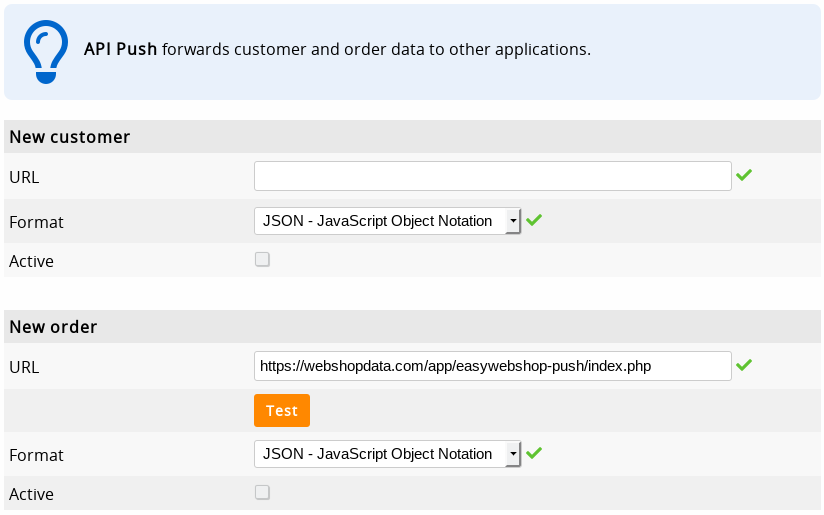
| Customer Push | Order Push |
|---|---|
| HTTPS-pyyntö lähetetään, kun asiakas luo tilin, joka sisältää kaikki asiakastiedot, vastaavasti kuin Asiakasrajapinnassa (Customer API). | HTTPS-pyyntö lähetetään, kun asiakas tekee tilauksen verkkokaupassa tai kun tilaus tehdään käyttäen myyntipistettä (POS). Tämä pyyntö sisältää kaikki tilauksen tiedot, ostetut tuotteet ja asiakastiedot, vastaavasti kuin Tilausrajapinnassa (Order API). |
- Customer Push
- Order Push
- index.php
{
"customerlist": [
{
"customer": {
"givenName": "Test",
"familyName": "Buddy",
"brand": "",
"vatID": "",
"knowsLanguage": "en",
"address": {
"addressCountry": "BE",
"addressLocality": "Gent",
"addressRegion": "",
"postalCode": "9000",
"streetAddress": "Veldstraat",
"houseNo": "1"
},
"telephone": "123456789",
"email": "testbuddy@ew.ms",
"memberOf": "OpenGroup",
"denied": 0
}
},
{
"customer": {
"givenName": "Cindy",
"familyName": "Test",
"brand": "",
"vatID": "",
"knowsLanguage": "nl",
"address": {
"addressCountry": "BE",
"addressLocality": "Gent",
"addressRegion": "",
"postalCode": "9000",
"streetAddress": "Veldstraat",
"houseNo": "1"
},
"telephone": "123456789",
"email": "cindytest@ew.ms",
"denied": 0
}
}
]
}
{
"orderlist": [
{
"order": {
"@context": "https:\/\/schema.org",
"@type": "Order",
"orderNumber": "20250-71911-55107-56027",
"orderDate": "2025-04-16 15:39:52",
"OrderStatus": "OrderPaymentDue",
"description": "",
"language": "en",
"currency": "EUR",
"totalprice": "79",
"productlist": [
{
"product": {
"@type": "Product",
"productId": "LA-C05",
"description": "Example paint",
"price": "79",
"amount": "1",
"vat_code": "0"
}
}
],
"customer": {
"@context": "https:\/\/schema.org",
"@type": "Person",
"givenName": "Test",
"familyName": "Buddy",
"brand": "",
"vatID": "",
"knowsLanguage": "nl",
"address": {
"addressCountry": "BE",
"addressLocality": "Gent",
"addressRegion": "",
"postalCode": "",
"streetAddress": "Veldstraat",
"houseNo": "1"
},
"telephone": "123456789",
"email": "testbuddy@ew.ms",
"status": "Confirmed",
"newsletter": 0,
"registration_date": "2009-03-27 15:42:02"
},
"paymentMethod": "bank",
"paymentUrl": "https:\/\/all4you.be\/payment\/20250-71911-55107-56027",
"last_update": "2025-04-19 13:18:17"
}
}
]
}
<?php
/*--------------------------------------------
* EasyWebshop API Push test script
--------------------------------------------*/
// Address to send data to
$email = 'test@ew.ms';
// Collect data
$log = "\n\nGET variables:\n\n";
foreach ($_GET as $name => $value) {
$log .= $name . ': ' . $value . "\n";
}
$log .= "\n\nPOST variables:\n\n";
foreach ($_POST as $name => $value) {
$log .= $name . ': ' . $value . "\n";
}
$log .= "\n\nInput data:\n\n" . file_get_contents("php://input");
// Send mail
mail($email, 'EasyWebshop API Push ', $log . "\n\n" .
// Username
(isset($_SERVER['PHP_AUTH_USER']) ? 'User: ' . $_SERVER['PHP_AUTH_USER'] . "\n" : '') .
// IP Address
(isset($_SERVER['HTTP_X_FORWARDED_FOR']) ? $_SERVER['HTTP_X_FORWARDED_FOR'] . "\n" : '') .
$_SERVER['REMOTE_ADDR']);
// Return success
header('HTTP/1.1 200 OK');
die('200 OK');
?>
Liitännät
Yhteydet ovat pieniä verkkosovelluksia, jotka sijaitsevat omalla palvelimellaan ja joilla on oma URL-osoitteensa. Kaikki verkkokaupat voivat asentaa ne, joten kaikki EasyWebshop-käyttäjät voivat käyttää niiden koodia uudelleen.
Napsauttakaa Lisää-painiketta kohdassa Asetukset > Moduulit > EasyWebshop API > Yhteysavaimet (Connections Tokens) luodaksenne uuden API-yhteysavaimen (API Connection Token). Teidän on annettava yhteyden URL-osoite.
Varmistakaa, että luotte API-yhteysavaimen (API Connection Token) ettekä tavallista API-avainta (API Token).
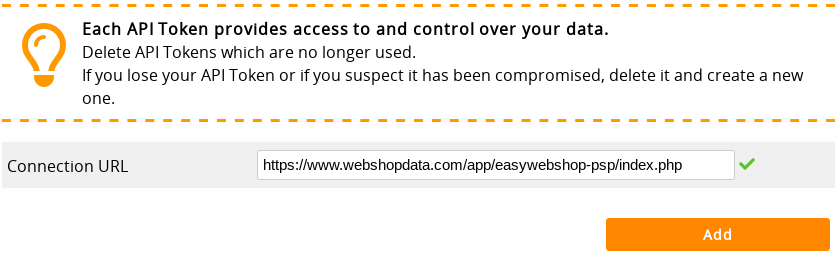
Yhteystyyppejä ovat:
Toimituspalvelu, HTML-widget (pienoisohjelma), Lasku, Tuotesyöte, Maksupalveluntarjoaja.
Yhteyksillä on tyypillisesti useita tiedostoja:
| Tiedosto | Kuvaus |
|---|---|
| settings.xml | Tämä on yhteyden määritystiedosto.
|
| easywebshop.php | Tämä on tiedosto, joka muodostaa yhteyden EasyWebshop-rajapintaan. Asettakaa tähän tiedostoon API-yhteysavaimenne (API Connection Token) (ei tavallista API-avainta). |
| index.php | Tämä on päätiedosto ja ensimmäinen tiedosto, jota käytetään, kun yhteys on käytössä. Toimituspalvelun tapauksessa asiakkaan osoitetiedot sisältävät GET-kentät lähetetään tähän tiedostoon. Maksupalveluntarjoajan (PSP) tapauksessa tilauksen POST-kentät lähetetään tähän tiedostoon. |
| report.php | Tätä tiedostoa käytetään maksupalveluntarjoajan (PSP) ja laskun tapauksessa, ja tyypillisesti PSP pyytää sitä taustalla lähettääkseen päivityksiä maksun tilasta. Tämä tiedosto päivittää sitten tilauksen tilan verkkokaupassa tilaan Maksu vastaanotettu. |
Uusien yhteyksien luomisen helpottamiseksi olemme pitäneet alla olevat esimerkit mahdollisimman yksinkertaisina ja selkeinä.
Toimituspalvelu
Käyttäkää alla olevaa esimerkkiä luodaksenne yhteyksiä toimitus- tai kuljetuspalveluihin.
Kauppiaan on asennettava yhteys ja toimitustavat on yhdistettävä valitsemalla ne.
- Asiakas on kassasivulla ja valitsee toimitustavan. Koska yhteytenne on liitetty toimitustapaan, tämä käynnistää ponnahdusikkunan, jossa on iframe-kehys, joka osoittaa index.php-tiedostoonne.
- Asiakkaan osoitetiedot lähetetään GET-muuttujina kyselymerkkijonossa.
- Yhteydessänne asiakas voi valita toimitustavan tai noutopisteen kartalta.
- Yhteytenne lähettää toimitustavan nimen, hinnan, kuvauksen ja logon vahvistus-URL-osoitteeseemme (/dsconfirm).
- Tiedot lisätään tilaukseen ja asiakas saa vahvistuksen.
- settings.xml
- easywebshop.php
- index.php
- style.css
<?xml version="1.0" encoding="UTF-8" ?>
<settings>
<name>ExampleDeliveryService</name>
<logo>logo.png</logo>
<type>ds</type>
<url>https://www.webshopdata.com/app/easywebshop-ds/index.php</url>
<parameter name="Account ID"></parameter>
<parameter name="Passphrase"></parameter>
</settings>
<?php
/*
EasyWebshop API Connector
Documentation: https://easywebshop.com/doc/api
*/
function easyApp($data = '') {
// Set your API Connection Token (not API Token!) here
$conn_token = 'YOUR_API_TOKEN';
// No need to change anything below. You can watch, but you can't touch!
if (!isset($_REQUEST['shop_id']) || !$_REQUEST['shop_id'] ||
!filter_var($_REQUEST['shop_id'], FILTER_VALIDATE_INT,
array('options' => array('min_range' => 1, 'max_range' => 1000000000)))) {
die('Error: $_REQUEST[\'shop_id\'] not set');
}
$settings = new SimpleXMLElement(file_get_contents(dirname(__FILE__) . '/settings.xml'));
$method = isset($data['function']) && substr($data['function'], 0, 3) == 'set' ? 'PUT' : 'GET';
$format = isset($data['format']) && in_array(strtolower($data['format']), array('json', 'xml')) ?
strtolower($data['format']) : 'array';
$data = is_array($data) ? ($method == 'GET' ? http_build_query($data) : json_encode($data)) : '';
$apiurl = 'https://easywebshop.com/api/conn/' . $_REQUEST['shop_id'] . '/' . $settings->name .
($method == 'GET' && $data ? '?' . $data : ''); // HTTPS only
$opts = array(
'http' => array(
'header' => "Content-Type: application/x-www-form-urlencoded\r\n" .
'Authorization: Bearer ' .
hash('sha512', $_REQUEST['shop_id'] . $settings->name . hash('sha256', $conn_token) . $data) . "\r\n",
'method' => $method,
'ignore_errors' => true),
'ssl' => array('verify_peer' => false, 'verify_peer_name' => false)
);
if ($method == 'PUT') { $opts['http']['content'] = $data; }
$response = file_get_contents($apiurl, false, stream_context_create($opts));
$appdata = $format == 'array' ? json_decode($response, true) : $response;
// Output log - only in debug mode
if (defined('DEBUG') && DEBUG) {
echo "-- easywebshop.php " . $settings->name . "\n> Accessing API: " .
$apiurl . "\n> API response: " . $response . "--\n";
}
return $appdata; // this can be a PHP array, JSON or XML, depending on the $data['format'] value
} // easyApp()
?>
<?php
/*--------------------------------------------
EasyWebshop Delivery service example
Install link:
https://easywebshop.com/software/connections?install=https://www.webshopdata.com/app/easywebshop-ds
Block 1: Variables
Block 2: Languages
Block 3: Delivery service API code
Block 4: Process form data
Block 5: Start page
--------------------------------------------*/
/*--------------------------------
Block 1: Variables
-------------------------------*/
// Debug mode for testing, set to false in production
define('DEBUG', true);
// Use test data
define('TEST', true);
// Use for testing without GET vars from checkout form
if (TEST) {
$_REQUEST = array('shop_id' => 71911, 'lang' => 'en');
$_GET = array('shop_id' => $_REQUEST['shop_id'],
'webshop_url' => 'https://all4you.be',
'shipping_method' => 'Standard delivery',
#'shipping_method' => 'Pickup at collection point',
'firstname' => 'Bruno',
'lastname' => 'Test',
'street' => 'Mottakerveien',
'no' => '14',
'zipcode' => '0150',
'city' => 'Oslo',
'province' => '',
'country' => 'NO',
'lang' => $_REQUEST['lang'],
'weight' => 0.5, // total weight of the shopping basket in kg
'freeshipping' => '', // shipping discount
'email' => 'bruno@mailinator.com',
'phone' => '12345678',
'total' => 100); // total price of the order, can be used to give discounts
} // TEST
// Get the connection settings
$settings = new SimpleXMLElement(file_get_contents(dirname(__FILE__) . '/settings.xml'));
// Get the data from the webshop
require 'easywebshop.php';
$appdata = easyApp();
/* This gives us the following array
Array
(
[webshop] => Array
(
[email] => example@voorbeeldshop.be
[url] => https://voorbeeldshop.be
[name] => Voorbeeld webshop
[country] => BE
[lang] => nl
[currency] => EUR
)
[response_time] => 0.00084
)*/
// Show all the data we have for testing
if (DEBUG) {
echo "<pre>--------------------------------\n\tGET variables:\n--------------------------------\n\n";
print_r($_GET);
echo "\n\n</pre>";
echo "<pre>--------------------------------\n\tConnection variables:\n--------------------------------\n\n";
print_r($appdata);
echo "\n\n</pre>";
}
/*--------------------------------
Block 3: Delivery service API code
Delivery variables
- These can be hard coded, or requested from another source
- Prices can also depend on customer location, use $_GET['zipcode'] for this
-------------------------------*/
$delivery_prices = array(2.5, 1.5, 0);
/*--------------------------------
Block 2: Languages
-------------------------------*/
// Dutch
if ($_REQUEST['lang'] == 'nl') {
$l_deliverymethod = 'Kies uw verzendmethode';
$l_deliverymethods = array('Levering met drone', 'Levering met fiets', 'Afhalen in pakketautomaat');
$l_confirm = 'Bevestigen';
// Other languages
} else {
$l_deliverymethod = 'Choose your delivery method';
$l_deliverymethods = array('Delivery by drone', 'Delivery by bicycle', 'Pick up in a parcel machine');
$l_confirm = 'Confirm';
}
/*--------------------------------
Block 4: Process form data
-------------------------------*/
if (isset($_POST['deliverymethod'])) {
// Send delivery method
$ds_method = $l_deliverymethods[0];
if (is_numeric($_POST['deliverymethod']) && isset($l_deliverymethods[$_POST['deliverymethod']])) {
$ds_method = $l_deliverymethods[$_POST['deliverymethod']];
}
// Separate prices per delivery method
$ds_price = $delivery_prices[0];
if (is_numeric($_POST['deliverymethod']) && isset($delivery_prices[$_POST['deliverymethod']])) {
$ds_price = $delivery_prices[$_POST['deliverymethod']];
}
// Show a logo on the confirm page, always use HTTPS for displaying images on a HTTPS page
$ds_logo = 'https://www.webshopdata.com/app/easywebshop-ds/logo.png';
// Order number
$ds_info = 'Reference ' . rand(0, 10000); // this can be a reference to an external database
// Confirm delivery method
header('Location: ' . $appdata['webshop']['url'] . '/dsconfirm' .
'?ds=' . urlencode($settings->name) .
'&ds_price=' . $ds_price .
'&ds_method=' . urlencode($ds_method) .
'&ds_info=' . urlencode($ds_info) .
'&ds_logo=' . urlencode($ds_logo) .
'&ds_seconds=5'); // how long to show the confirmation message
die;
}
/*--------------------------------
Block 5: Start page
- Let's keep it very simple
-------------------------------*/
// Header
echo '<!DOCTYPE html><html lang="en"><head><title>' . $settings->name . '</title><meta charset="utf-8">' .
'<link rel="stylesheet" href="style.css"></head>' . // you can also include javascript here
'<body><main><img src="logo.png" alt="' . $settings->name . '" id="logo"><h1>' . $settings->name . '</h1>' .
// Form
'<form method="POST">' .
'<input type="hidden" name="shop_id" value="' . $_REQUEST['shop_id'] . '">' .
'<input type="hidden" name="lang" value="' . $_REQUEST['lang'] . '">' .
'<table>' .
'<tr><td>' . $l_deliverymethod . '</td><td>';
// Loop delivery methods
foreach ($l_deliverymethods as $k => $v) {
echo '<input type="radio" name="deliverymethod" value="' . $k . '" id="' . $k . '">' .
'<label for="' . $k . '">' . $v . ' <strong>€ ' . $delivery_prices[$k] . '</strong></label><br>';
}
echo '</td></tr>' .
// Submit form
'<tr><td></td><td><input type="submit" name="submit" value="' . $l_confirm . '"></td></tr>' .
'</table></form>' .
// End page
'</main></body></html>';
?>
body { margin: 0; font-family: Helvetica, Arial, sans-serif; color: #333; background-color: #E4E4E4; }
main { margin: 0 auto; margin-top: 30px; margin-bottom: 30px; padding: 20px; width: 760px; background-color: #FFF; border-radius: 8px; border: 1px solid #CCC; box-shadow: 5px 5px 5px #888; }
#logo { margin-bottom: 10px; }
h1 { font-size: 22px; margin: 0; padding: 0; color: #06C; margin-bottom: 80px; }
hr { clear: both; border-style: solid; border-width: 1px 0 0 0; border-color: #E4E4E4; margin: 20px 0; }
/*--------------------------------
Navigation
-------------------------------*/
nav { margin: 40px 0; clear: both; }
nav a {
display: block; width: 70%; margin: 30px auto; padding: 20px; vertical-align: top;
border: 1px solid #E4E4E4; box-shadow: 2px 2px 2px #888;
/*border-style: solid; border-width: 0 0 1px 0; border-color: #CCC;*/
text-decoration: none; color: #06C; font-size: 20px; font-weight: bold;
transition: background 0.4s;
}
nav a:hover { background: #EEE; }
nav img { display: inline-block; float: left; width: 100px; height: 100px; vertical-align: top; }
nav span{ display: inline-block; line-height: 100px; text-indent: 30px; }
.langselect { font-size: 0.8em; font-weight: bold; }
/*--------------------------------
Buttons
-------------------------------*/
a.glowbutton, input[type="submit"], input[type="button"] {
white-space: nowrap; display: inline-block; min-width: 210px; margin: 0 0 10px 0; padding: 0;
text-decoration: none; text-align: center;
color: #FFF; background-color: #06C; border: 0; border-radius: 3px;
line-height: 33px; height: 33px; font-weight: bold; font-size: 0.9em;
-webkit-appearance: none; -moz-appearance: none; appearance: none;
transition: background 0.4s;
}
a.glowbutton:hover, input[type="submit"]:hover {
background-color: #06F; text-decoration: none;
}
/*--------------------------------
Fancy
-------------------------------*/
a { color: #06C; text-decoration: none; }
a:hover { text-decoration: underline; }
h2 { font-size: 1.6em; }
h3 { font-size: 1.4em; }
h4 { font-size: 1.1em; color: #666; }
.blue { color: #06C; }
.orange { color: #F60; }
.code { font-family: monospace; color: #090; }
.code a { font-weight: bold; color: #090; }
.warn { background-color: #FC0; padding: 15px 5px; text-align: center; border-radius: 5px; font-size: 0.9em; box-shadow: 2px 2px 2px #888; }
/*--------------------------------
Forms
-------------------------------*/
textarea { width: 99%; height: 200px; font-size: 1.2em; color: #666; }
input, select, textarea { border: 1px solid #CCC; border-radius: 3px; padding: 3px; }
input:focus, textarea:focus { background-color: #EEE; }
input[type="checkbox"], input[type="radio"] { border: 0;}
input[type="submit"], input[type="button"] { cursor: pointer; float: right; margin: 10px 0 0 0; }
form table { width: 100%; }
form table td:first-child { width: 50%; }
label { display: inline-block; max-width: 90%; padding: 0 0 0 10px; cursor: pointer; }
/*--------------------------------
Responsive
-------------------------------*/
@media all and (max-width: 790px) {
main { width: 100%; margin: 0; padding: 20px 0; border: none; border-radius: 0; }
nav a { margin: 0 auto; margin-top: 20px; margin-bottom: 20px; }
textarea { width: 97%; }
}
HTML-widget (pienoisohjelma)
Widgettejä (pienoisohjelmia) voidaan käyttää HTML-, CSS- ja JavaScript-koodin helppoon lisäämiseen. Käyttäjä voi valita, mille verkkosivuston sivuille hän haluaa asentaa tämän koodin. Se on periaatteessa sama kuin kopiointi ja liittäminen, mutta käyttäjäystävällisempi.
- settings.xml
<?xml version="1.0" encoding="UTF-8" ?>
<settings>
<name>ExampleWidget</name>
<type>html</type>
<parameter name="Enter variable data 1">Example data 1</parameter>
<parameter name="Enter variable data 2">Example data 2</parameter>
<url>https://www.webshopdata.com/app/easywebshop-html/settings.xml</url>
<html><![CDATA[<p>
Hello! I'm a <strong>HTML example</strong>.<br>
You can use HTML, CSS and JavaScript code here.<br>
The user can insert it on any page of the website.
</p>
<p>
Your first parameter was <strong>[PARAMETER1]</strong>.<br>
Your second parameter was <strong>[PARAMETER2]</strong>.
</p>
<p>
To install me, redirect your user to:<br>
https://easywebshop.com/software/connections?install=https://www.webshopdata.com/app/easywebshop-html
</p>
<p>
Replace the second part of the URL by the directory on your sever.<br>
Only this settings.xml file is required in the directory.
</p>]]></html>
</settings>
Lasku
Lasku toimii samalla tavalla kuin Maksupalveluntarjoaja, mutta keskittyy laskulla maksamiseen, jossa tarvitaan asiakastietoja. Kun tyypiksi on asetettu psp, saatavilla on vain ne tiedot, joita maksupalveluntarjoaja tarvitsee maksun käsittelyyn. Kun tyyppi on invoice (lasku), myös asiakastiedot tulevat saataville.
Tuotesyöte
Käytetään tuotetietojen noutamiseen, esimerkiksi vertailusivustoilla käytettäväksi.
- settings.xml
- easywebshop.php
- index.php
- style.css
<?xml version="1.0" encoding="UTF-8" ?>
<settings>
<name>DemoFeed</name>
<type>productfeed</type>
<url>https://www.webshopdata.com/app/easywebshop-productfeed/index.php</url>
</settings>
<?php
/*
EasyWebshop API Connector
Documentation: https://easywebshop.com/doc/api
*/
function easyApp($data = '') {
// Set your API Connection Token (not API Token!) here
$conn_token = 'YOUR_API_TOKEN';
// No need to change anything below. You can watch, but you can't touch!
if (!isset($_REQUEST['shop_id']) || !$_REQUEST['shop_id'] ||
!filter_var($_REQUEST['shop_id'], FILTER_VALIDATE_INT,
array('options' => array('min_range' => 1, 'max_range' => 1000000000)))) {
die('Error: $_REQUEST[\'shop_id\'] not set');
}
$settings = new SimpleXMLElement(file_get_contents(dirname(__FILE__) . '/settings.xml'));
$method = isset($data['function']) && substr($data['function'], 0, 3) == 'set' ? 'PUT' : 'GET';
$format = isset($data['format']) && in_array(strtolower($data['format']), array('json', 'xml')) ?
strtolower($data['format']) : 'array';
$data = is_array($data) ? ($method == 'GET' ? http_build_query($data) : json_encode($data)) : '';
$apiurl = 'https://easywebshop.com/api/conn/' . $_REQUEST['shop_id'] . '/' . $settings->name .
($method == 'GET' && $data ? '?' . $data : ''); // HTTPS only
$opts = array(
'http' => array(
'header' => "Content-Type: application/x-www-form-urlencoded\r\n" .
'Authorization: Bearer ' .
hash('sha512', $_REQUEST['shop_id'] . $settings->name . hash('sha256', $conn_token) . $data) . "\r\n",
'method' => $method,
'ignore_errors' => true),
'ssl' => array('verify_peer' => false, 'verify_peer_name' => false)
);
if ($method == 'PUT') { $opts['http']['content'] = $data; }
$response = file_get_contents($apiurl, false, stream_context_create($opts));
$appdata = $format == 'array' ? json_decode($response, true) : $response;
// Output log - only in debug mode
if (defined('DEBUG') && DEBUG) {
echo "-- easywebshop.php " . $settings->name . "\n> Accessing API: " .
$apiurl . "\n> API response: " . $response . "--\n";
}
return $appdata; // this can be a PHP array, JSON or XML, depending on the $data['format'] value
} // easyApp()
?>
<?php
/*--------------------------------------------
EasyWebshop Productfeed example
Install link:
https://easywebshop.com/software/connections?install=https://www.webshopdata.com/app/easywebshop-productfeed
Block 1: Variables
Block 2: Generate feed
Block 3: Languages
Block 4: Productfeed form
Block X: Functions
--------------------------------------------*/
/*--------------------------------
Block 1: Variables
-------------------------------*/
define('DEBUG', true); // Debug mode for testing, set to false in production
$languages = array('cs', 'da', 'de', 'el', 'en', 'es', 'fi', 'fr', 'it', 'ja', 'ko', 'nl', 'no', 'pl', 'pt', 'ro', 'ru', 'sv', 'tr', 'zh');
define('SHOP_ID', isset($_REQUEST['shop_id']) && checkId($_REQUEST['shop_id']) ? $_REQUEST['shop_id'] : 0);
define('LANG', isset($_REQUEST['lang']) && in_array($_REQUEST['lang'], $languages) ? $_REQUEST['lang'] : 'en');
$settings = new SimpleXMLElement(file_get_contents(dirname(__FILE__) . '/settings.xml'));
/*--------------------------------
Block 2: Generate feed
-------------------------------*/
if (SHOP_ID && isset($_GET['token']) &&
preg_match('/^[0-9a-f]{40}$/i', $_GET['token']) && $_GET['token'] == sha1(SHOP_ID . LANG . 'roor8weiChait0gai')) {
/*--------------------------------
Connect to the EasyWebshop App API
easyApp(
[data] Data to send to the API, optional
)
- Returns an array of requested data, view with: print_r($appdata);
-------------------------------*/
header('Content-Type: text/xml; charset=utf-8');
// Show feed in XML format
echo "<?xml version=\"1.0\" encoding=\"UTF-8\" ?" . ">\n<items>\n";
if (DEBUG) {
echo '<debug><![CDATA[';
}
include 'easywebshop.php';
$appdata = easyApp(array('lang' => LANG, 'seconds' => 0, 'start' => 0, 'length' => 1000)); //, 'format' => 'xml'));
if (DEBUG) {
echo "]]></debug>\n";
}
if (isset($appdata['products'])) {
displayProducts($appdata);
// Max 5000 products
for ($i = 1; $i < 5; $i++) {
if (count($appdata['products']) >= 1000) {
$appdata = easyApp(array('lang' => LANG, 'seconds' => 0, 'start' => ($i * 1000), 'length' => 1000)); //, 'format' => 'xml'));
displayProducts($appdata);
}
}
//"<updated>" . gmdate("Ymd\THis\Z") . "</updated>\n";
}
echo '</items>';
die;
}
/*--------------------------------
Block 3: Languages
-------------------------------*/
// Danish
if (LANG == 'da') {
$l_language = 'Sprog';
$l_languages = array('cs' => 'Tjekkisk', 'da' => 'Dansk', 'de' => 'Tysk', 'el' => 'Greek', 'en' => 'Engelsk', 'es' => 'Spansk', 'fi' => 'Finsk', 'fr' => 'Fransk', 'it' => 'Italiensk', 'ja' => 'Japansk', 'ko' => 'Koreansk', 'nl' => 'Nederlandsk', 'no' => 'Norsk', 'pl' => 'Polsk', 'pt' => 'Portugisisk', 'ro' => 'Rumænsk', 'ru' => 'Russisk', 'sv' => 'Svensk', 'tr' => 'Tyrkisk', 'zh' => 'Kinesisk');
$l_generate_feed = 'Generer produktfeed';
$l_feed_url = 'Din <strong>' . $settings->name . '</strong> feedwebadresse er:';
// German
} elseif (LANG == 'de') {
$l_language = 'Sprache';
$l_languages = array('cs' => 'Tschechisch', 'da' => 'Dänisch', 'de' => 'Deutsch', 'el' => 'Griechisch', 'en' => 'Englisch', 'es' => 'Spanisch', 'fi' => 'Finnisch', 'fr' => 'Französisch', 'it' => 'Italienisch', 'ja' => 'Japanisch', 'ko' => 'Koreanisch', 'nl' => 'Niederländisch', 'no' => 'Norwegisch', 'pl' => 'Polnisch', 'pt' => 'Portugiesisch', 'ro' => 'Rumänisch', 'ru' => 'Russisch', 'sv' => 'Schwedisch', 'tr' => 'Türkisch', 'zh' => 'Chinesisch');
$l_generate_feed = 'Produktfeed generieren';
$l_feed_url = 'Ihre Feed-URL für <strong>' . $settings->name . '</strong> lautet:';
// Spanish
} elseif (LANG == 'es') {
$l_language = 'Idioma';
$l_languages = array('cs' => 'Checo', 'da' => 'Danés', 'de' => 'Alemán', 'el' => 'Griego', 'en' => 'Inglés', 'es' => 'Español', 'fi' => 'Finlandés', 'fr' => 'Francés', 'it' => 'Italiano', 'ja' => 'Japonés', 'ko' => 'Coreano', 'nl' => 'Neerlandés', 'no' => 'Noruego', 'pl' => 'Polaco', 'pt' => 'Portugués', 'ro' => 'Rumano', 'ru' => 'Ruso', 'sv' => 'Sueco', 'tr' => 'Turco', 'zh' => 'Chino');
$l_generate_feed = 'Generar feed de producto';
$l_feed_url = 'Su <strong>' . $settings->name . '</strong> URL de feed es:';
// French
} elseif (LANG == 'fr') {
$l_language = 'Langue';
$l_languages = array('cs' => 'Tchèque', 'da' => 'Danois', 'de' => 'Allemand', 'el' => 'Grecque', 'en' => 'Anglais', 'es' => 'Espagnol', 'fi' => 'Finnois', 'fr' => 'Français', 'it' => 'Italien', 'ja' => 'Japonais', 'ko' => 'Coréen', 'nl' => 'Néerlandais', 'no' => 'Norvège', 'pl' => 'Polonais', 'pt' => 'Portugais', 'ro' => 'Roumain', 'ru' => 'Russe', 'sv' => 'Suédois', 'tr' => 'Turc', 'zh' => 'Chinois');
$l_generate_feed = 'Générer le flux de produits';
$l_feed_url = 'Votre URL de flux <strong>' . $settings->name . '</strong> est la suivante:';
// Dutch
} elseif (LANG == 'nl') {
$l_language = 'Taal';
$l_languages = array('cs' => 'Tsjechisch', 'da' => 'Deens', 'de' => 'Duits', 'el' => 'Grieks', 'en' => 'Engels', 'es' => 'Spaans', 'fi' => 'Fins', 'fr' => 'Frans', 'it' => 'Italiaans', 'ja' => 'Japans', 'ko' => 'Koreaans', 'nl' => 'Nederlands', 'no' => 'Noors', 'pl' => 'Pools', 'pt' => 'Portugees', 'ro' => 'Roemeens', 'ru' => 'Russisch', 'sv' => 'Zweeds', 'tr' => 'Turks', 'zh' => 'Chinees');
$l_generate_feed = 'Productfeed genereren';
$l_feed_url = 'Uw <strong>' . $settings->name . '</strong> feed URL is:';
// Norwegian
} elseif (LANG == 'no') {
$l_language = 'Språk';
$l_languages = array('cs' => 'Tsjekkisk', 'da' => 'Danske', 'de' => 'Tysk', 'el' => 'Gresk', 'en' => 'Engelsk', 'es' => 'Spansk', 'fi' => 'Finske', 'fr' => 'Fransk', 'it' => 'Italiensk', 'ja' => 'Japansk', 'ko' => 'Koreansk', 'nl' => 'Nederlandsk', 'no' => 'Norsk', 'pl' => 'Polsk', 'pt' => 'Portugisisk', 'ro' => 'Rumensk', 'ru' => 'Russiske', 'sv' => 'Svenske', 'tr' => 'Turkish', 'zh' => 'Kinesisk');
$l_generate_feed = 'Generer produktmating';
$l_feed_url = 'Din <strong>' . $settings->name . '</strong> feed-nettadresse er:';
// Swedish
} elseif (LANG == 'sv') {
$l_language = 'Språk';
$l_languages = array('cs' => 'Tjeckisk', 'da' => 'Danska', 'de' => 'Tyska', 'el' => 'Grekiska', 'en' => 'Engelska', 'es' => 'Spanska', 'fi' => 'Finska', 'fr' => 'Franska', 'it' => 'Italienska', 'ja' => 'Japansk', 'ko' => 'koreansk', 'nl' => 'Nederländska', 'no' => 'Norska', 'pl' => 'Polska', 'pt' => 'Portugisiska', 'ro' => 'Rumänska', 'ru' => 'Ryska', 'sv' => 'Svenska', 'tr' => 'Turkiska', 'zh' => 'Kinesisk');
$l_generate_feed = 'Generera produktmatning';
$l_feed_url = 'Din <strong>' . $settings->name . '</strong> matningsadress är:';
// English by default
} else {
$l_language = 'Language';
$l_languages = array('cs' => 'Czech', 'da' => 'Danish', 'de' => 'German', 'el' => 'Greek', 'en' => 'English', 'es' => 'Spanish', 'fi' => 'Finnish', 'fr' => 'French', 'it' => 'Italian', 'ja' => 'Japanese', 'ko' => 'Korean', 'nl' => 'Dutch', 'no' => 'Norwegian', 'pl' => 'Polish', 'pt' => 'Portuguese', 'ro' => 'Romanian', 'ru' => 'Russian', 'sv' => 'Swedish', 'tr' => 'Turkish', 'zh' => 'Chinese');
$l_generate_feed = 'Generate product feed';
$l_feed_url = 'Your <strong>' . $settings->name . '</strong> feed URL is:';
}
/*--------------------------------
Block 4: Productfeed form
-------------------------------*/
echo '<!DOCTYPE html><html lang="en"><head><title>' . $settings->name . '</title><meta charset="utf-8">' .
'<link rel="stylesheet" href="style.css"></head>' .
'<body><main><h1>' . $settings->name . '</h1>';
// Show feed URL
if (isset($_POST['shop_id']) && SHOP_ID) {
// Create a token for this feed so the URL cannot be guessed
$feedurl = 'https://' . $_SERVER['HTTP_HOST'] . $_SERVER['DOCUMENT_URI'] .
'?shop_id=' . SHOP_ID . '&lang=' . LANG . '&token=' . sha1(SHOP_ID . LANG . 'roor8weiChait0gai');
echo '<p>' . $l_feed_url . '<br><a href="' . $feedurl . '" target="_blank">' . $feedurl . '</a></p>';
// Show generate feed form
} else {
echo '<form method="POST"><table>';
// Shop ID
if (SHOP_ID) {
echo '<input type="hidden" name="shop_id" value="' . SHOP_ID . '">';
} else {
echo '<tr><td>Shop ID</td><td><input type="text" name="shop_id" size="6"></td></tr>';
}
// Language
echo '<tr><td>' . $l_language . '</td><td><select name="lang">';
asort($l_languages);
foreach ($l_languages as $l => $l_name) {
echo '<option value="' . $l . '"' . ($l == $lang ? ' selected' : '') . '>' . $l_name . '</option>';
}
echo '</select></td></tr>';
// Submit form
echo '<tr><td></td><td><input type="submit" name="submit" value="' . $l_generate_feed . '"></td></tr>' .
'</table></form>';
}
echo '</main></body></html>';
/*--------------------------------
Block X: Functions
-------------------------------*/
function displayProducts($appdata) {
/* Google product feed:
https://support.google.com/merchants/answer/7052112?hl=en
*/
foreach ($appdata['products'] as $p) {
if (!isset($p['category'])) {
$p['category'] = '';
}
//echo "<item>\n";
// Image
//echo '<additional_image_link>' . $p['image'] . "</additional_image_link>\n
// ID (mandatory)
echo "<item>\n<id><![CDATA[" . $p['productID'] . "]]></id>\n<availability>" .
// Availability (Mandatory)
$p['status'] . "</availability>\n<brand><![CDATA[" .
// Brand (Mandatory)
$p['category'] . "]]></brand>\n" .
// Color
($p['colors'] ? '<color>' . $p['colors'] . "</color>\n" : '') .
// Condition (Recommended)
'<condition>' . $p['itemCondition'] . "</condition>\n<title><![CDATA[" .
// Title (Mandatory)
$p['name'] . "]]></title>\n<description><![CDATA[" .
// Description (Mandatory)
preg_replace('/[^(\x20-\x7F)]*/', '', $p['description']) . "]]></description>\n";
// EAN (Recommended)
if ($p['ean']) {
echo '<ean>' . $p['ean'] . "</ean>\n";
}
// Product code
//echo '<unique_id><![CDATA[' . $p['productID'] . "]]></unique_id>\n<size>" .
// Size (Mandatory)
echo '<size>' . $p['weight'] . "</size>\n<image_link>" .
// Image link (Mandatory)
$p['image'] . "</image_link>\n";
// Additional image links
for ($i = 2; $i <= 5; $i++) {
if (isset($p['image' . $i])) {
echo '<additional_image_link>' . $p['image' . $i] . "</additional_image_link>\n";
}
}
// Purchase price
if ($p['purchase_price']) {
echo '<cost_of_goods_sold>' . $p['purchase_price'] . "</cost_of_goods_sold>\n";
}
// Price (Mandatory)
echo '<price>' . ($p['old_price'] ? $p['old_price'] : $p['price']) . "</price>\n<sale_price>" .
// Sale price (Mandatory)
$p['price'] . "</sale_price>\n<link>" .
// Link (Mandatory)
$p['url'] . "</link>\n<product_type><![CDATA[" .
// Breadcrumb (Mandatory)
$p['category'] . "]]></product_type>\n<stock>" .
// Stock (Recommended)
$p['stock'] . "</stock>\n";
/* Shipping costs
[shipping] => Array
(
[Worldwide] => Array
(
[Pickup in the store] => 0
[Pickup at collection point] => 0
)
[BE] => Array
(
[Standard delivery] => 10
)
[NL] => Array
(
[Collect on delivery] => 5
)
)
*/
if (isset($p['shipping']) && $p['shipping']) {
$price_set = false;
foreach ($p['shipping'] as $country => $methods) {
// Try to set a shipping price
foreach ($methods as $method => $price) {
if ($price_set) {
break;
}
if ($method != 'Pickup in the store') {
echo '<shipping_price>' . $price . "</shipping_price>\n"; // ' ' . $appdata['webshop']['currency']
$price_set = true;
break;
}
}
}
}
echo "</item>\n";
}
} // displayProducts()
// Check for a valid shop id
function checkId($id) {
return filter_var($id, FILTER_VALIDATE_INT, array('options' => array('min_range' => 1, 'max_range' => 1000000000)));
} // checkId()
?>
body { margin: 0; font-family: Helvetica, Arial, sans-serif; color: #333; background-color: #e4e4e4; }
main { margin: 0 auto; margin-top: 30px; margin-bottom: 30px; padding: 20px; width: 760px; background-color: #fff; border-radius: 8px; border: 1px solid #ccc; box-shadow: 5px 5px 5px #888; }
#logo { float: left; margin-bottom: 10px; }
h1 { font-size: 22px; margin: 0; padding: 0; color: #06c; margin-bottom: 80px; }
hr { clear: both; border-style: solid; border-width: 1px 0 0 0; border-color: #e4e4e4; margin: 20px 0; }
/*--------------------------------
Buttons
-------------------------------*/
a.glowbutton, input[type="submit"], input[type="button"] {
white-space: nowrap; display: inline-block; min-width: 210px; margin: 0 0 10px 0; padding: 0;
text-decoration: none; text-align: center;
color: #fff; background-color: #06c; border: 0; border-radius: 3px;
line-height: 33px; height: 33px; font-weight: bold; font-size: 0.9em;
-webkit-appearance: none; -moz-appearance: none; appearance: none;
transition: background 0.4s;
}
a.glowbutton:hover, input[type="submit"]:hover {
background-color: #06f; text-decoration: none;
}
/*--------------------------------
Fancy
-------------------------------*/
a { color: #06c; text-decoration: none; }
a:hover { text-decoration: underline; }
h2 { font-size: 1.6em; }
h3 { font-size: 1.4em; }
h4 { font-size: 1.1em; color: #666; }
.blue { color: #06c; }
.orange { color: #f60; }
.code { font-family: monospace; color: #090; }
.code a { font-weight: bold; color: #090; }
.warn { background-color: #fc0; padding: 15px 5px; text-align: center; border-radius: 5px; font-size: 0.9em; box-shadow: 2px 2px 2px #888; }
/*--------------------------------
Forms
-------------------------------*/
textarea { width: 99%; height: 200px; font-size: 1.2em; color: #666; }
input, select, textarea { border: 1px solid #ccc; border-radius: 3px; margin: 0px 0 8px 0; padding: 8px; }
input:focus, textarea:focus { background-color: #eee; }
input[type="checkbox"], input[type="radio"] { border: 0;}
input[type="submit"], input[type="button"] { cursor: pointer; float: right; margin: 10px 0 0 0; }
form table { width: 100%; }
form table td:first-child { width: 50%; }
/*--------------------------------
Responsive
-------------------------------*/
@media all and (max-width: 790px) {
main { max-width: calc(100vw - 20px); margin: 0; padding: 20px 10px; border: none; border-radius: 0; }
textarea { width: 97%; }
}
Maksupalveluntarjoaja
Tämä on tapa yhdistää Maksupalveluntarjoaja (PSP) EasyWebshop-järjestelmään.
Kauppiaan on asennettava yhteys ja maksutavat on yhdistettävä valitsemalla ne.
Kun asiakas on tehnyt tilauksen verkkokaupassa, näyttöön tulee sivu, jossa on Maksa nyt -painike. Tämä painike lähettää HTML-lomakkeen.
- Yhteytenne vastaanottaa POST-tiedot tästä lomakkeesta, joka sisältää tilauskoodin. API-yhteysavaimella voitte turvallisesti noutaa maksun käsittelyyn tarvittavat tilaustiedot.
- Muodostakaa yhteys maksupalveluntarjoajan API-rajapintaan ja lähettäkää tilaustiedot.
- Jos maksu suoritetaan onnistuneesti, maksupalveluntarjoaja pyytää report.php-tiedostoa, joka päivittää tilauksen tilan verkkokaupassa tilaan Maksu vastaanotettu.
- Asiakas ohjataan maksu onnistui- tai maksu epäonnistui -URL-osoitteeseen riippuen maksun onnistumisesta tai epäonnistumisesta.
- Jos useita maksutapoja on asetettu, asiakas voi valita toisen maksutavan epäonnistuneen maksun jälkeen.
- settings.xml
- easywebshop.php
- index.php
- report.php
- style.css
<?xml version="1.0" encoding="UTF-8" ?>
<settings>
<name>DemoPSP</name>
<logo>demo-psp.png</logo>
<type>psp</type>
<url>https://www.webshopdata.com/app/easywebshop-psp/index.php</url>
<parameter name="PSP API key">123456789</parameter>
</settings>
<?php
/*
EasyWebshop API Connector
Documentation: https://easywebshop.com/doc/api
*/
function easyApp($data = '') {
// Set your API Connection Token (not API Token!) here
$conn_token = 'YOUR_API_TOKEN';
// No need to change anything below. You can watch, but you can't touch!
if (!isset($_REQUEST['shop_id']) || !$_REQUEST['shop_id'] ||
!filter_var($_REQUEST['shop_id'], FILTER_VALIDATE_INT,
array('options' => array('min_range' => 1, 'max_range' => 1000000000)))) {
die('Error: $_REQUEST[\'shop_id\'] not set');
}
$settings = new SimpleXMLElement(file_get_contents(dirname(__FILE__) . '/settings.xml'));
$method = isset($data['function']) && substr($data['function'], 0, 3) == 'set' ? 'PUT' : 'GET';
$format = isset($data['format']) && in_array(strtolower($data['format']), array('json', 'xml')) ?
strtolower($data['format']) : 'array';
$data = is_array($data) ? ($method == 'GET' ? http_build_query($data) : json_encode($data)) : '';
$apiurl = 'https://easywebshop.com/api/conn/' . $_REQUEST['shop_id'] . '/' . $settings->name .
($method == 'GET' && $data ? '?' . $data : ''); // HTTPS only
$opts = array(
'http' => array(
'header' => "Content-Type: application/x-www-form-urlencoded\r\n" .
'Authorization: Bearer ' .
hash('sha512', $_REQUEST['shop_id'] . $settings->name . hash('sha256', $conn_token) . $data) . "\r\n",
'method' => $method,
'ignore_errors' => true),
'ssl' => array('verify_peer' => false, 'verify_peer_name' => false)
);
if ($method == 'PUT') { $opts['http']['content'] = $data; }
$response = file_get_contents($apiurl, false, stream_context_create($opts));
$appdata = $format == 'array' ? json_decode($response, true) : $response;
// Output log - only in debug mode
if (defined('DEBUG') && DEBUG) {
echo "<pre>-- easywebshop.php " . $settings->name . "\n> Accessing API: " .
$apiurl . "\n> API response: " . $response . "--\n</pre>";
}
return $appdata; // this can be a PHP array, JSON or XML, depending on the $data['format'] value
} // easyApp()
?>
<?php
/*--------------------------------------------
* This page redirects a customer to the PSP
Install link:
https://easywebshop.com/software/connections?install=https://www.webshopdata.com/app/easywebshop-psp
Block 1: Variables
Block 2: Languages
Block 3: PSP API code
Block 4: Start page
Block X: Functions
--------------------------------------------*/
/*--------------------------------
Block 1: Variables
-------------------------------*/
// Debug mode for testing, set to false in production
define('DEBUG', true);
// Use test data
define('TEST', true);
// Use for testing without POST vars from payment form
if (TEST) {
$_REQUEST = array('shop_id' => 71911, 'ordercode' => '20250-71911-19417-18497', 'lang' => 'en');
}
define('SHOP_ID', isset($_REQUEST['shop_id']) && checkId($_REQUEST['shop_id']) ? $_REQUEST['shop_id'] : 0);
define('ORDERCODE', isset($_REQUEST['ordercode']) && checkOrderCode($_REQUEST['ordercode']) ? $_REQUEST['ordercode'] : '');
$error = '';
if (!ORDERCODE) {
$error = 'Invalid Order code';
}
// Easywebshop API connector
require 'easywebshop.php';
$appdata = easyApp(array('ordercode' => ORDERCODE));
$settings = (array)simplexml_load_file('settings.xml');
$log = "REQUEST variables:\n\n" . print_r($_REQUEST, true) .
"\n\nAppdata: \n\n" . print_r($appdata, true) . "\n\nSettings: \n\n" . print_r($settings, true);
// URL requested by PSP on payment status update
$reporturl = 'https://' . $_SERVER['HTTP_HOST'] .
substr($_SERVER['DOCUMENT_URI'], 0, strrpos($_SERVER['DOCUMENT_URI'], '/')) .
'/report.php?shop_id=' . SHOP_ID;
/*--------------------------------
Block 2: Languages
-------------------------------*/
// Dutch
if ($_REQUEST['lang'] == 'nl') {
$l_paymentok = 'Betaling geslaagd';
$l_paymentfail = 'Betaling mislukt';
// German
} elseif ($_REQUEST['lang'] == 'de') {
$l_paymentok = 'Zahlung erfolgreich';
$l_paymentfail = 'Zahlung fehlgeschlagen';
// Spanish
} elseif ($_REQUEST['lang'] == 'es') {
$l_paymentok = 'Pago efectuado';
$l_paymentfail = 'Pago fallido';
// French
} elseif ($_REQUEST['lang'] == 'fr') {
$l_paymentok = 'Paiement réussi';
$l_paymentfail = 'Échec du paiement';
// Default to English
} else {
$l_paymentok = 'Payment successful';
$l_paymentfail = 'Payment failed';
}
/*--------------------------------
Block 3: PSP API code
-------------------------------*/
/*--------------------------------
Block 4: Start page
-------------------------------*/
echo '<!DOCTYPE html><html lang="en"><head><title>' . $settings['name'] .
'</title><meta charset="utf-8"><link rel="stylesheet" href="style.css"></head>' .
'<body><main><p><img src="' . $settings['logo'] . '" style="margin: 5px"></p>';
// Error message
if ($error) {
echo '<p class="warn">' . $error . '</p>';
}
// Action buttons
if (isset($appdata['order']['code'])) {
echo '<p class="leftbuttons"><a href="' . $reporturl . '&ordercode=' . $appdata['order']['code'] .
'" class="glowbutton" style="background: #5fc331">' . $l_paymentok . '</a><a href="' .
$appdata['webshop']['paymentfailed'] . '" class="glowbutton" style="background: #c00">' .
$l_paymentfail . '</a></p>';
// Back to webshop
echo '<hr><p><a href="' . $appdata['webshop']['url'] . '/payment/' . $appdata['order']['code'] .
'" class="glowbutton">' . $appdata['webshop']['name'] . '</a></p>';
}
// Debug output -- you can find all $_POST, $appdata and $settings variables here
if (DEBUG) {
echo '<h2>Debug log</h2><pre>' . $log . '</pre>';
}
echo '</main></body></html>';
/*--------------------------------
Block X: Functions
-------------------------------*/
// Check for a valid shop id
function checkId($id) {
return filter_var($id, FILTER_VALIDATE_INT, array('options' => array('min_range' => 1, 'max_range' => 1000000000)));
} // checkId()
function checkOrderCode($code) {
return strlen($code) == 23 && preg_match('/\d\d\d\d\d-\d\d\d\d\d-\d\d\d\d\d-\d\d\d\d\d/', $code);
} // checkOrderCode()
?>
<?php
/*--------------------------------------------
* This page is usually requested "under water" by the PSP and updates the payment status
Block 1: Variables for EasyWebshop API
Block 2: PSP API code
Block 3: Set order paid
Block X: Functions
--------------------------------------------*/
header("Content-Type: text/plain; charset=utf-8");
/*--------------------------------
Block 1: Variables
-------------------------------*/
define('DEBUG', true); // Debug mode for testing, set to false in production
define('DEBUG_EMAIL', 'test@ew.ms'); // Send an email with debug log
$error = '';
// Easywebshop API connector
require 'easywebshop.php';
$appdata = easyApp(); // PSP must send shop_id in GET or POST
$settings = (array)simplexml_load_file('settings.xml');
$log = $settings['name'] . " report.php\n\n" .
'X forwarded: ' . (isset($_SERVER['HTTP_X_FORWARDED_FOR']) ?
$_SERVER['HTTP_X_FORWARDED_FOR'] : '') .
', IP: ' . $_SERVER['REMOTE_ADDR'] .
"\n\nGET variables:\n\n" . print_r($_GET, true) .
"\n\nPOST variables:\n\n" . print_r($_POST, true) .
"\n\nAppdata: \n\n" . print_r($appdata, true) .
"\n\nSettings: \n\n" . print_r($settings, true);
// report.php needed variables
$order_code = ''; // PSP must send order_code in GET or POST
$order_paid = false; // Set to TRUE if payment is successful
/*--------------------------------
Block 2: PSP API code
-------------------------------*/
// Check if ordercode is correct
if (isset($_REQUEST['ordercode']) && strlen($_REQUEST['ordercode']) == 23 &&
preg_match('/\d\d\d\d\d-\d\d\d\d\d-\d\d\d\d\d-\d\d\d\d\d/', $_REQUEST['ordercode'])) {
$order_code = $_REQUEST['ordercode']; // this variable is safe now
} else {
$error = 'Invalid order code';
}
// Check if correct GET or POST variables are received
if (!$error) {
/* Here you can check if the payment status update request is valid:
- Calculate a hash
- Make a request to the PSP API
*/
// Calculate hash
if (true) {
$order_paid = true;
}
/* Check payment status with PSP
$ch = curl_init();
curl_setopt($ch, CURLOPT_URL, '');
curl_setopt($ch, CURLOPT_RETURNTRANSFER, TRUE);
curl_setopt($ch, CURLOPT_HEADER, FALSE);
curl_setopt($ch, CURLOPT_HTTPHEADER, array(
'api_key: ' . $appdata['parameter1'],
'Accept: application/json',
'Content-Type: application/json'
)
);
curl_setopt($ch, CURLOPT_FOLLOWLOCATION, true);
if (DEBUG) {
curl_setopt($ch, CURLOPT_VERBOSE, true);
curl_setopt($ch, CURLOPT_STDERR, $verbose = fopen('php://temp', 'rw+'));
curl_setopt($ch, CURLOPT_FILETIME, true);
}
$response = curl_exec($ch);
if (curl_errno($ch)) {
$error_msg = curl_error($ch);
}
curl_close($ch);
if (DEBUG) {
$log .= (isset($error_msg) ? "\n\nHTTP Log:\n" . print_r($error_msg, true) . "\n\n" : '') .
"Verbose information:\n" . !rewind($verbose) . stream_get_contents($verbose) . "\n\n" .
print_r($response, true);
}
$response = json_decode($response, true);
if ($response && isset($response['success']) && $response['success'] &&
isset($response['data']['financial_status']) && $response['data']['financial_status'] == 'completed') {
$order_paid = true;
$order_code = $response['data']['var2'];
}
*/
// Error found
} elseif (DEBUG) {
mailLog($log . "\n\nErrors:\n\n" . $error);
} // no errors
/*--------------------------------
Block 3: Set order paid
-------------------------------*/
if ($order_paid) {
// The connector needs $_REQUEST['shop_id'] and $_REQUEST['ordercode'] for changing the order status
$pmdata = easyApp(array('function' => 'setOrderPaid', 'ordercode' => $order_code));
$log .= "\n\nOrder update result:\n\n" . print_r($pmdata, true);
}
if (DEBUG) {
echo $log;
mailLog($log);
}
// Optional: redirect if customer comes on this page directly
header('Location: ' . $appdata['webshop']['paymentok']);
// Acknowledge we have successfully received a valid notification by returning OK
echo 'OK';
/*--------------------------------
Block X: Functions
-------------------------------*/
// Send mail
function mailLog($log) {
$subject = preg_split('#\r?\n#', ltrim($log), 2)[0]; // get first line
mail(DEBUG_EMAIL, $subject, $log . "\n\n" .
// Username
(isset($_SERVER['PHP_AUTH_USER']) ? 'User: ' . $_SERVER['PHP_AUTH_USER'] . "\n" : '') .
// IP Address
(isset($_SERVER['HTTP_X_FORWARDED_FOR']) ? $_SERVER['HTTP_X_FORWARDED_FOR'] . "\n" : '') .
$_SERVER['REMOTE_ADDR']);
} // mailLog()
die;
?>
body { margin: 0; font-family: Helvetica, Arial, sans-serif; color: #333; background-color: #E4E4E4; }
main {
margin: 0 auto; margin-top: 30px; margin-bottom: 30px; padding: 20px; width: 760px;
background-color: #FFF; border-radius: 8px; border: 1px solid #CCC; box-shadow: 5px 5px 5px #888;
}
h1 { font-size: 22px; margin: 0; padding: 0; color: #06C; margin-bottom: 80px; }
hr { clear: both; border-style: solid; border-width: 1px 0 0 0; border-color: #E4E4E4; margin: 20px 0; }
/*--------------------------------
Navigation
-------------------------------*/
nav { margin: 40px 0; clear: both; }
nav a {
display: block; width: 70%; margin: 30px auto; padding: 20px; vertical-align: top;
border: 1px solid #E4E4E4; box-shadow: 2px 2px 2px #888;
/*border-style: solid; border-width: 0 0 1px 0; border-color: #CCC;*/
text-decoration: none; color: #06C; font-size: 20px; font-weight: bold;
transition: background 0.4s;
}
nav a:hover { background: #EEE; }
nav img { display: inline-block; float: left; width: 100px; height: 100px; vertical-align: top; }
nav span{ display: inline-block; line-height: 100px; text-indent: 30px; }
.langselect { font-size: 0.8em; font-weight: bold; }
/*--------------------------------
Buttons
-------------------------------*/
a.glowbutton, input[type="submit"], input[type="button"] {
white-space: nowrap; display: inline-block; min-width: 210px; margin: 0 0 10px 0; padding: 0;
text-decoration: none; text-align: center;
color: #FFF; background-color: #00abee; border: 0; border-radius: 6px;
line-height: 33px; height: 33px; font-weight: bold; font-size: 0.9em;
-webkit-appearance: none; -moz-appearance: none; appearance: none;
transition: background 0.4s;
}
a.glowbutton:hover, input[type="submit"]:hover {
background-color: #0085c4; text-decoration: none;
}
.leftbuttons a { margin-right: 10px !important; }
/*--------------------------------
Fancy
-------------------------------*/
a { color: #06C; text-decoration: none; }
a:hover { text-decoration: underline; }
h2 { font-size: 1.6em; }
h3 { font-size: 1.4em; }
h4 { font-size: 1.1em; color: #666; }
.blue { color: #06C; }
.orange { color: #F60; }
.code { font-family: monospace; color: #090; }
.code a { font-weight: bold; color: #090; }
.warn {
background-color: #FC0; padding: 15px 5px; text-align: center;
border-radius: 5px; font-size: 0.9em; box-shadow: 2px 2px 2px #888;
}
/*--------------------------------
Forms
-------------------------------*/
textarea { width: 99%; height: 200px; font-size: 1.2em; color: #666; }
input, select, textarea { border: 1px solid #CCC; border-radius: 3px; padding: 3px; }
input:focus, textarea:focus { background-color: #EEE; }
input[type="checkbox"], input[type="radio"] { border: 0;}
input[type="submit"], input[type="button"] { cursor: pointer; float: right; margin: 10px 0 0 0; }
form table { width: 100%; }
form table td:first-child { width: 50%; }
/*--------------------------------
Responsive
-------------------------------*/
@media all and (max-width: 790px) {
main { width: 100%; margin: 0; padding: 20px 0; border: none; border-radius: 0; }
nav a { margin: 0 auto; margin-top: 20px; margin-bottom: 20px; }
textarea { width: 97%; }
}
Yhteyksien asentaminen
Muuttakaa esimerkin URL-osoite yhteytenne URL-osoitteeksi. Taustajärjestelmämme lukee automaattisesti settings.xml-tiedostonne ja pyytää käyttäjää syöttämään tarvittavat tiedot.
<a href="https://easywebshop.com/software/connections/?install=https://www.webshopdata.com/app/easywebshop-psp">Install</a>
Voitte lisätä EasyWebshop-logon verkkosivustollenne, kun yhteys on valmis.
Vianmääritys
Olemme hioneet EasyWebshop-rajapinnan mahdollisimman helppokäyttöiseksi. Tarjoamme myös korkealaatuista asiakastukipalvelua sekä valinnaista kehittäjän apua teknisempiin kysymyksiin. API-rajapinnan tarkoituksena on, että voitte yhdistää sen muihin alustoihin ja sovelluksiin. Niillä ei välttämättä ole helppokäyttöistä API-rajapintaa eikä tarjoamamme tasoista tukea. Muistakaa ottaessanne meihin yhteyttä, että voimme auttaa vain EasyWebshop-järjestelmään liittyvissä asioissa, emme ulkoisissa sovelluksissa.
Jos tarvitsette apua ohjelmointikielissä, on parasta tutustua niiden dokumentaatiosivuihin. Useimmat niistä ovat erittäin hyvin dokumentoituja. Voitte mahdollisesti käyttää tekoälyä yhteytenne koodin generoimiseen, mutta älkää odottako, että tukipalvelumme korjaa koodissanne olevia virheitä.
Summer of web design -tapahtuman aikana kehitämme räätälöityjä yhteyksiä käyttäjillemme. Nämä yhteydet ovat kokeneiden kehittäjien tekemiä. Jos tarvitsette monimutkaisen yhteyden tai ominaisuuden, tämä on oikea tapa edetä.
- Saan virheilmoituksen: "Invalid data integrity hash" (Virheellinen tietojen eheyden tarkistussumma)
- Tarkistakaa, että API-yhteysavain (ei tavallinen API-avain) on asetettu easywebshop.php-tiedostossa
- Tarkistakaa, että URL-osoite on asetettu oikein
- Tarkistakaa, että verkkokauppa on asentanut yhteyden
Hyödyllisiä linkkejä
- REST (Representational State Transfer)
- JSON-LD (JavaScript Object Notation Linked Data)
- curl
- HTTP Status Codes
- W3Schools JSON Tutorial
- JSON online validator
- PHP.net
API-rajapintamme käyttämät teknologiat valittiin seuraavista syistä:
- Helppo toteuttaa
- Turvallinen tiedonsiirto HTTPS-yhteyden kautta (ei enää epävarmoja FTP-yhteyksiä)
- Reaaliaikainen viestintä
- Ei vaadi ylimääräisiä palvelimia tai tietokantoja
- Skaalautuva suuremmille tietomäärille
- Voidaan käyttää minkä tahansa alustan, kehysarkkitehtuurin ja ohjelmointikielen kanssa
- Ei ongelmia palomuurien kanssa
- Hyödyntää REST-, JSON-, JSON-LD-, XML- ja HTTPS-standardeja sekä yleisiä käytäntöjä
- Bearer-todennus mukautetuilla käyttöoikeuksilla
- UTF-8-koodaus
Jos haluatte käyttää cURL:ia PHP:ssä, teidän on asennettava php-curl-laajennus. Debian-pohjaisissa järjestelmissä (mukaan lukien Ubuntu) käyttäkää seuraavaa komentoa:
sudo apt-get install php-curl